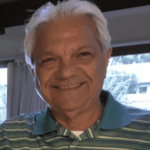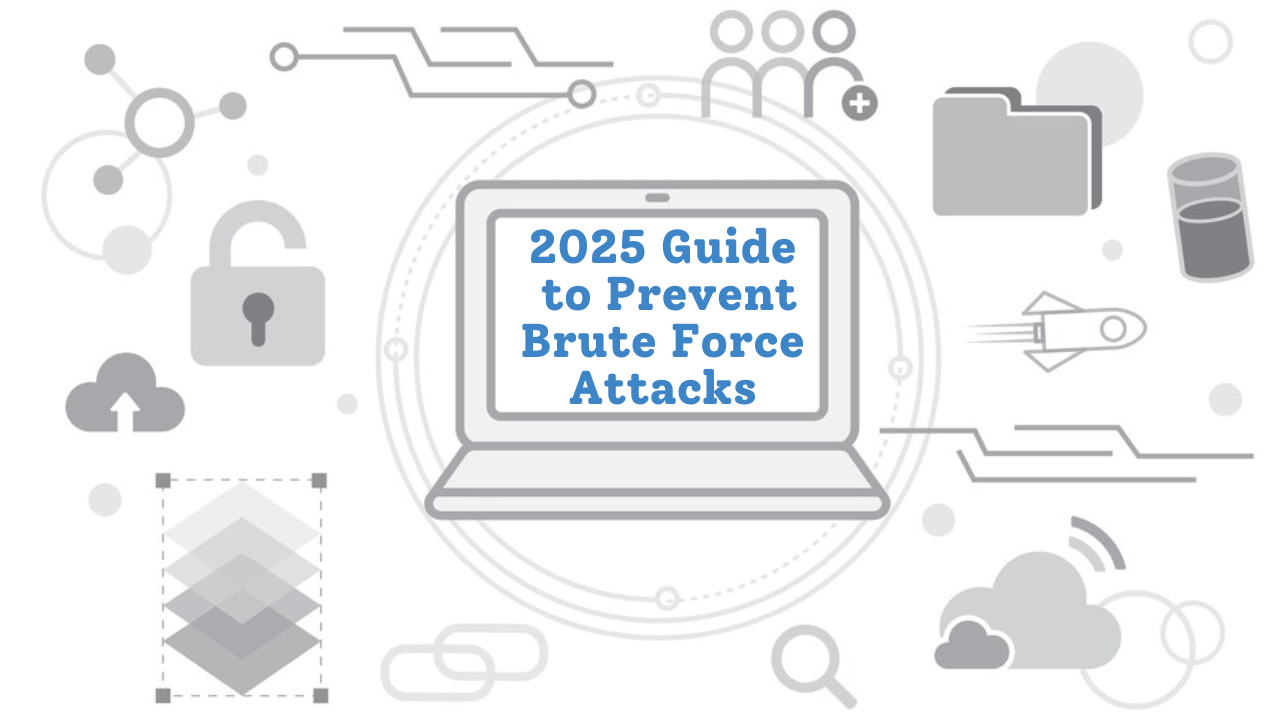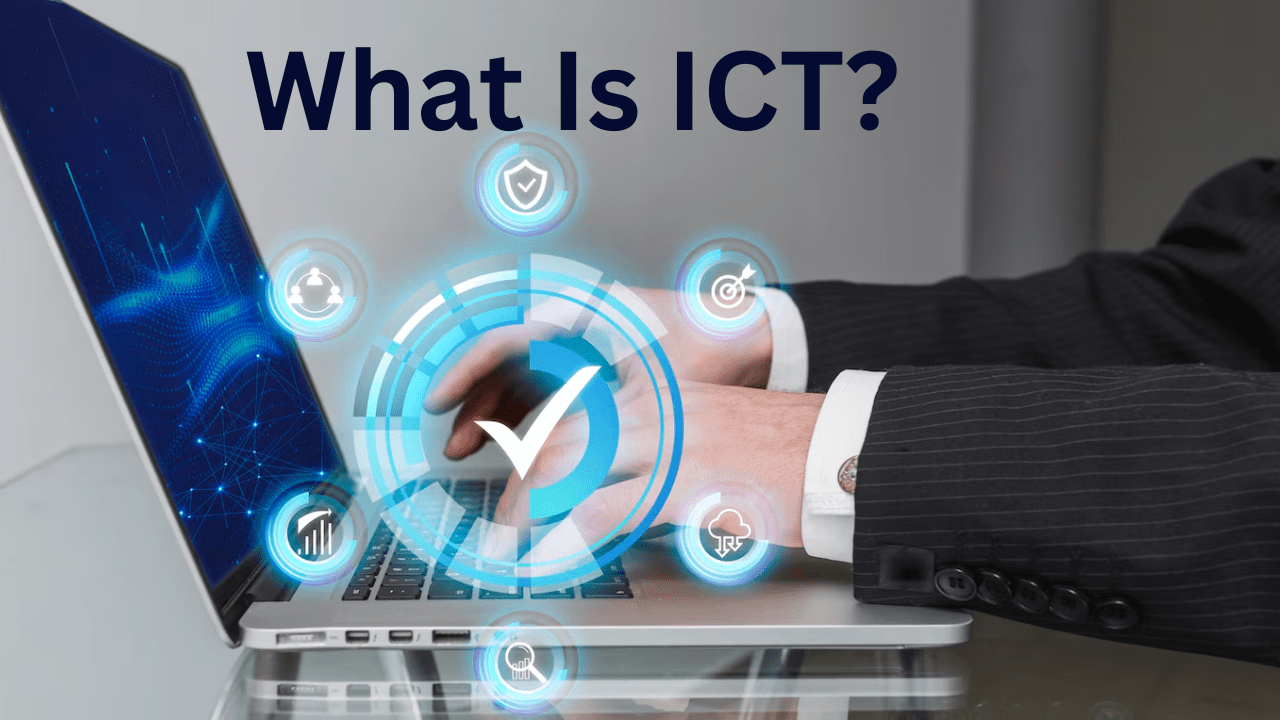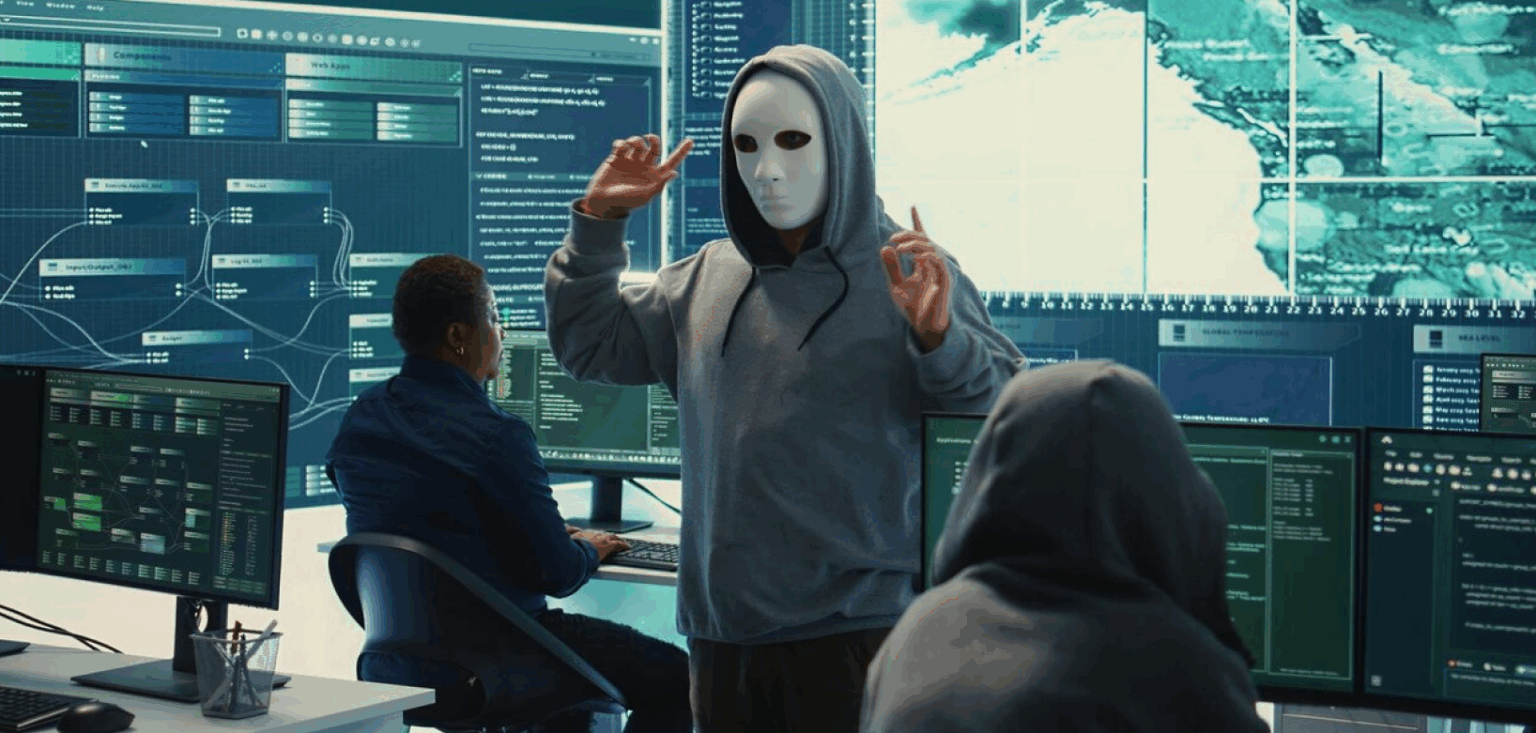But how is it career-wise? Is this the right career for you? This comprehensive guide will answer all of your questions regarding the Desktop Support Technician.
Businesses, small or large, depend on technology, and when systems fail, desktop support technicians are the first ones to step in to fix them. They troubleshoot software, repair hardware, and keep operations running smoothly. The demand for IT desktop support technicians is growing across industries like healthcare, finance, and government. According to the U.S. Bureau of Labor Statistics, the median annual wage for computer user support specialists is $61,550, with job growth projected at 6% by 2033.
As Tim O’Reilly said, “What new technology does is create new opportunities to do a job that customers want done.” With businesses relying more on IT, certified desktop support technicians are in high demand. Let’s explore the career path, required skills, certifications, and salary expectations for this role.
What is a Desktop Support Technician?
Desktop Support Technicians are the unsung heroes of the IT world, problem-solvers who ensure technology runs smoothly for individuals and businesses alike. From troubleshooting hardware glitches to resolving software snags, these professionals are essential in today’s tech-dependent landscape. This guide explores the vital role of Desktop Support Technicians, their key responsibilities, career benefits, and a clear roadmap to entering this high-demand field.
What Exactly Does a Desktop Support Technician Do?
Often known as Computer User Support Technicians, these professionals are the first line of defense against IT issues. They are crucial for maintaining seamless operations within any organization. Their daily tasks are diverse and critical.
Key Responsibilities of a Desktop Support Technician
1. Solving Real-Time IT Issues
Who do you call when a laptop crashes or the Wi-Fi goes down? Desktop support technicians troubleshoot hardware, software, and network problems to keep businesses running. Quick resolutions are critical—technicians ensure these costly interruptions are rare.
2. Setting Up and Managing Devices
Technicians prepare devices for seamless use, from configuring operating systems to applying security updates. Proper setup prevents issues before they start—because no one wants to deal with a malware attack caused by outdated software.
3. Maintaining IT Security
With cyberattacks on the rise, protecting data is non-negotiable. Technicians enforce access controls and deploy antivirus tools to shield sensitive information. Can your business afford to skip this step?
4. Providing End-User Support
Technicians guide employees through tech challenges, turning frustration into confidence. After all, how productive can someone be if they can’t log into their email? Clear communication makes all the difference.
Did you know? The average cost of downtime is $5,600 per minute, according to a 2014 Gartner study. This highlights the crucial role of desktop support technicians in preventing costly disruptions.
Why Does This Matter? Because Nearly Every Industry Relies On Their Expertise
- Finance: Banks need technicians to ensure ATMs and trading systems never miss a beat.
- Healthcare: Clinics depend on them to keep life-saving equipment and patient data online.
- Education: Schools count on them to manage everything from smartboards to student laptops.
- Government: Agencies trust them to protect critical infrastructure and sensitive information.
A desktop support technician isn’t just a job title—it’s a lifeline for modern businesses. When tech issues strike, these professionals step in to turn chaos into calm, proving their value every single day. IT desktop support technician jobs are essential for keeping businesses running smoothly and efficiently.
Why Choose a Career as a Desktop Support Technician?
If you’re looking for a career that’s in demand, offers growth, and lets you make an immediate impact, becoming a desktop support technician is a smart choice. Here’s why this path stands out:
High Demand & Job Security
The tech industry isn’t just growing—it’s thriving. According to a 2023 report by CompTIA, the U.S. tech sector added over 200,000 new jobs last year alone, with IT support roles like desktop technicians accounting for a significant portion of this growth. Companies are increasingly relying on skilled professionals to manage their IT infrastructure, especially as remote work and digital transformation become the norm.
Why it matters: Businesses can’t afford tech downtime. Skilled desktop support technicians ensure systems stay up and running, directly impacting productivity and profitability.
Fast-Track Entry
You don’t need years of schooling to break into this field. Certifications like CompTIA A+, Microsoft Certified: Modern Desktop Administrator Associate, or Microsoft Desktop Support Technician, and hands-on training programs from institutions like CCI Training Center can get you job-ready in months.
What you need: Practical skills + industry-recognized certifications = a direct path to employment.
Opportunities for Career Progression
| Role | Description |
|---|---|
| Network Administrator | Manage complex IT infrastructures. |
| Systems Analyst | Optimize business processes through technology. |
| IT Manager | Lead teams and drive tech strategies. |
Desktop support is more than a starting point—it’s a launchpad. From here, you can grow into roles like:
Transition to Other IT Fields
This role opens doors to high-demand areas like:
- Cybersecurity: Protect sensitive data from cyber threats.
- Cloud Computing: Help businesses scale with platforms like AWS or Azure.
- Automation Specialist: Streamline workflows with cutting-edge tools.
How to Become a Desktop Support Technician
So, you’re ready to dive into the world of IT as a desktop support technician? It’s a career that’s equal parts challenging and rewarding—and with the right roadmap, you can get there faster than you think. Here’s your ultimate guide to breaking into this in-demand field:
1. Gain Essential IT Knowledge
Feeling overwhelmed about where to start? Begin by building a strong IT foundation. Formal education options like associate degrees or diplomas can introduce you to the basics, but hands-on training programs offer a faster route.
For example, programs like CCI Training Center’s Computer Support Technician focus on practical skills such as hardware troubleshooting, software installation, and networking essentials while also preparing you for certifications like CompTIA A+.
Still unsure if training is worth it? According to CompTIA, certifications like CompTIA A+, CompTIA Security+, and CompTIA Network+ not only validate your skills but also lead to higher earning potential over time. That’s your first step toward success.
2. Develop Technical Skills
Here’s where the rubber meets the road. To thrive as a desktop support technician, you need to master the tools of the trade:
- Operating systems: Windows, macOS, Linux—you’ll work with them all.
- Networking: Understand IP addresses, DNS, and remote connectivity.
- Tools & software: Get comfortable with Microsoft Office Suite, Active Directory, ticketing systems (like ServiceNow), and remote desktop tools (like AnyDesk).
But wait—what about those moments when a user can’t explain their issue clearly? That’s where soft skills come in. Patience, communication, and problem-solving are just as critical. After all, how effective are you if you can’t translate “tech talk” into plain English?
3. Earn Industry-Recognized Certifications
Certifications are more than just credentials—they validate your skills and boost your career. Start with CompTIA A+, the foundation for entry-level IT roles, covering hardware, software, and security basics.
For Microsoft-focused roles, pursue the Microsoft Certified: Windows Desktop Support Technician certification. To advance further, consider CompTIA Network+ for network support opportunities.
Why bother? According to CompTIA, 91% of hiring managers consider certifications a reliable way to assess a candidate’s skills, and certified professionals are more likely to be promoted than their non-certified peers. That’s a stat worth pursuing.
4. Gain Hands-On Experience
Theory is important, but real-world practice is key. Seek internships, help desk roles, or entry-level IT jobs to build confidence and handle high-pressure situations. No job yet? CCI Training Center’s Computer Support Technician Program includes hands-on labs and simulations, offering practical experience in troubleshooting hardware, configuring networks, and managing systems—all designed to mimic real-world challenges.
For extra practice, set up a home lab with old computers or virtual machines. Install operating systems, configure networks, and troubleshoot issues to sharpen your skills affordably.
Pro tip: Document your work. Fixed a network issue or optimized a system? Add it to your portfolio. If you’ve completed CCI’s program, highlight the hands-on training and capstone projects—it’s proof of your expertise that employers love.
5. Apply for Desktop Support Technician Jobs
Ready to land your dream role? Start by crafting a killer resume. Highlight your certifications, technical skills, and hands-on experience. Tailor it to each job description—keywords like “IT desktop support technician” or “network troubleshooting” can make your application stand out.
Networking is your secret weapon. Join IT forums, follow companies on LinkedIn, and explore job boards like Indeed or Dice. Many roles are filled through connections, so don’t hesitate to reach out to professionals in the field.
When the interview comes, be prepared. Practice answering questions like:
- How would you handle a user who can’t access their email?
- What steps would you take to troubleshoot a slow computer?
- How do you prioritize multiple IT support tickets at once?
- Can you explain DNS to a non-technical person?
- What would you do if a printer stops working for an entire office?
Where to Find Desktop Support Technician Jobs?
If you’re hunting for a desktop support technician role, the opportunities are endless—but only if you know where to look. Let’s cut through the noise and focus on the real places hiring, the platforms that actually deliver, and how you can tap into the booming demand for remote IT support.
Curious about how much a desktop support technician makes? The salary range varies, but with the right skills and certifications, you can secure a competitive wage and grow in this thriving field.
Here’s the truth: some industries would crumble without skilled desktop support technicians. These sectors are actively hiring—and paying well:
- Tech Startups: Fast-paced environments where your problem-solving skills will be put to the test daily.
- Healthcare Systems: Hospitals and clinics need tech pros to keep medical devices and patient data systems running 24/7.
- Financial Institutions: Banks and fintech companies rely on secure systems for transactions—no pressure, right?
- Government Agencies: Protecting critical infrastructure and sensitive data is non-negotiable, and they need you to do it.
- Schools & Universities: With online learning here to stay, IT support is essential for managing student devices and networks.
Job Search Platforms That Actually Work
Forget scrolling endlessly through irrelevant listings. These platforms are where the action is:
- LinkedIn: It’s not just for networking—companies post exclusive roles here. Use “remote” or “entry-level” filters to find your perfect match. Find desktop support technician jobs on LinkedIn!
- Indeed: A go-to for job seekers, but don’t just apply blindly. Tailor your resume with keywords like “IT desktop support specialist” or “network troubleshooting expert.” Check out desktop support technician listings on Indeed!
- Glassdoor: Not only can you find jobs, but you’ll also get insider info on company culture and salaries before you apply. Browse desktop support technician opportunities on Glassdoor!
- ZipRecruiter: Known for its AI-driven job matching, this platform helps discover roles you might’ve missed elsewhere. Discover desktop support technician roles on ZipRecruiter!
Pro tip: Set up alerts on these platforms so you’re notified when a new role pops up. Timing matters in the job hunt.
The Rise of Remote & Freelance Opportunities
Here’s the game-changer: remote IT support roles are skyrocketing. Companies are ditching the traditional office setup and hiring technicians who can troubleshoot from anywhere. Platforms like Upwork, Toptal, and Remote.co are goldmines for freelance gigs or full-time remote roles. Imagine fixing a server issue for a client in New York while sipping coffee at home—or even on a beach.
And here’s the kicker: according to FlexJobs, remote IT jobs grew by 28% in 2023 alone. If you’re not exploring this route, you’re leaving money on the table.
Ready to Land Your Next Role?
The opportunities are out there—you just need to know where to look. Whether you’re drawn to healthcare, finance, or the flexibility of remote work, the demand for desktop support technicians is undeniable.
So, what’s your next move? Update your LinkedIn profile, set up job alerts, and start applying. Better yet, position yourself as the go-to expert in an industry that excites you.
Your dream job isn’t waiting—it’s already out there.
Exploring Related IT Careers
Thinking beyond desktop support? The tech world is full of opportunities, and your skills as a desktop support technician can open doors to exciting roles. One standout path? Computer Network Support Specialists —a role that builds on your expertise while taking it to the next level.
Spotlight on Computer Network Support Specialists
Ready to expand your horizons beyond desktop support? Consider a career as a Computer Network Support Specialist —a role that builds on your existing skills while offering new challenges and higher earning potential.
While desktop support focuses on individual devices and user issues, network support specialists manage and troubleshoot entire networks, ensuring seamless connectivity and performance.
This role is a natural next step if you’re interested in networking, cybersecurity, or cloud infrastructure. With salaries averaging $60,000–$90,000 annually, it’s a lucrative move.
The best part? Your desktop support experience gives you a strong foundation. Certifications like CompTIA Network+ or Cisco CCNA can help you transition smoothly. Curious to learn more? Discover how you can level up your career by exploring the role of a Computer Network Support Specialist.
For more on this career path, check out our Spotlight on Computer Network Support Specialists.
Final Thoughts
Your future in IT is closer than you think. With businesses across industries relying on skilled desktop support technicians, now is the perfect time to jump into this high-demand field. From troubleshooting hardware to securing networks, this career offers stability, growth, and endless opportunities.
At CCI Training Center, we make it easy to get started. Our Computer Support Technician Program gives you hands-on skills, industry certifications, and real-world experience—all in just months.
Don’t let uncertainty hold you back. The tech world needs problem-solvers like you—individuals who can keep systems running and teams productive. Take that first step today and set yourself up for long-term success. Learn more about our Computer Support Technician Program
FAQs About Desktop Support Technician Careers
1. What Does a Desktop Support Technician Do?
They’re the tech-world problem solvers. Their day-to-day includes:
- Fixing hardware issues (e.g., broken laptops, printers).
- Debugging software glitches and installing updates.
- Setting up devices, securing networks, and providing real-time support.
- Training employees on new tools and troubleshooting advanced problems.
Expectations? Be ready to think on your feet, solve problems quickly, and keep businesses running smoothly.
2. How Long Does It Take to Become a Desktop Support Technician?
It depends on your path:
- Certifications (e.g., CompTIA A+) : 3-6 months.
- Training Programs: 6-12 months (like those at CCI Training Center).
- Associate Degree: 1-2 years.
Certifications are the fastest route—start there if you want to land a job ASAP.
3. What Certifications Are Best for a Desktop Support Technician?
These certifications will give your career a serious edge:
- CompTIA A+: The go-to starting point for IT support roles covering hardware, software, and troubleshooting.
- Microsoft Certified: Modern Desktop Administrator Associate (MDST): Tailor-made for environments running on Microsoft systems.
- CompTIA Network+: Ideal if you’re aiming to level up into networking or system administration roles.
With these credentials, you’ll stand out to employers and open doors to higher-paying opportunities. Worth the investment? Absolutely.
4. Is Desktop Support a Good Career?
Yes—and here’s why:
- Job Stability: Businesses can’t function without IT support.
- Career Growth: Move into roles like network admin, cybersecurity, or cloud computing.
- Endless Opportunities: With certifications and experience, you can transition into high-demand tech fields.
If you’re tech-savvy and love solving problems, this career is a no-brainer.
5. What Skills Are Needed to Become a Desktop Support Technician?
Here’s what employers want:
- Technical Skills: Windows, macOS, Linux, networking basics, Active Directory, and remote desktop tools.
- Soft Skills: Communication, patience, problem-solving, and teamwork.
Bonus: Being able to explain tech stuff in plain English is a huge advantage.
6. Why Should I Choose This Career Over Others?
Here’s the bottom line:
- You’ll always be in demand.
- You can grow into high-paying, high-demand fields like cybersecurity or cloud engineering.
- You don’t need years of schooling—certifications and hands-on training get you started fast.