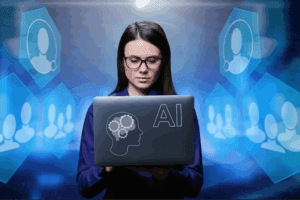Yes, a career in Information Technology (IT) can be very rewarding. In fact, the median wage across computer and IT roles is $105,990. However, it should be noted that “IT” is an umbrella term that covers everything from basic computer support to cybersecurity and cloud computing.
Now, as to how to become an IT professional, what skills you need to learn, and how you can enter this field, whether you’re a graduate or a working professional, we’re here to help. Let’s get started.
Different IT Career Paths with Median Salary
As mentioned above, the IT landscape is vast, not to mention that it is continually evolving. Here are some common career paths, along with their median salaries.
| Path | 2024 Median U.S. Salary | 2023-33 Growth | First Credential | Good Fit If You… |
| Computer Support Specialist | $61,550 | +6 % | CompTIA A+ | Enjoy troubleshooting & people interaction |
| Cyber Security Analyst | $124,910 | +33 % | CompTIA Security+ / SSCP | Like detective work & risk mitigation |
| Computer and Network Technician | $96,800 | -3 %* | Cisco CCNA | Prefer behind-the-scenes infrastructure |
How to Get Started in IT (for Graduates and Working Professionals)
Once you’ve decided on what IT niche you want to break into, here’s how you can do it. Also, know that it is achievable through various avenues. Here’s a breakdown:
For Fresh Graduates (with Limited or No Experience)
1. Gain Foundational Education
First things first, you must gain some form of education, either a formal degree or certification.
- Degrees: A Bachelor’s or Associate’s degree in Computer Science, Information Technology, or a related field provides a strong theoretical foundation.
- Certifications: Employers often highly value industry certifications, especially for entry-level roles, because these demonstrate your practical skills.
- CompTIA A+: Widely considered the cornerstone certification for entry-level IT support, covering hardware, software, networking, and security.
- CompTIA Network+: Focuses on networking concepts and troubleshooting.
- CompTIA Security+: Covers essential cybersecurity principles.
- Google IT Support Professional Certificate: A popular online program that can prepare you for the CompTIA A+ exam.
- Microsoft Fundamentals certifications: If you’re interested in Microsoft products.
- AWS Certified Cloud Practitioner: For an introduction to cloud computing.
NOTE: If you’re looking for professional IT training, CCI Training Center teaches practical skills and provides credentials.
2. Acquire Hands-on Experience
Much like any other field, gaining hands-on experience is crucial if you want to stand out from the crowd, especially in the competitive world of information technology.
- Personal Projects: How to showcase your skills as an IT specialist without any experience? Easy, just:
- Build your own computer
- Set up a home network
- Experiment with different operating systems (Windows, Linux)
- Work on small coding projects.
- Internships: Seek out IT internships, which offer invaluable real-world experience and networking opportunities.
- Volunteer Work: If you’re willing, you can also offer your IT skills to non-profit organizations or small businesses.
3. Build a Portfolio
While this portfolio is not the same as a designer’s portfolio, it can add significant value to your resume.
Documenting your projects, certifications, and skills can showcase your abilities to potential employers, even for non-development roles.
4. Network
Networking (yes, even in 2025) is a crucial part of breaking into any industry, including IT.
So, make sure you connect with IT professionals on LinkedIn, attend industry events (online or in-person), and join online IT communities.
Networking can lead to mentorship, job leads, and valuable advice.
For Working Professionals Changing Careers:
If you’re a working professional aiming to switch your career, certifications are your best bet. However, much like graduates, you need to pick a niche first. Once you’ve done that, here’s what you should do:
1. Identify Transferable Skills
Luckily, as a working professional, many of your skills from previous careers can be transferred to IT, so begin by identifying them.
Skills like problem-solving, communication, project management, data analysis are highly valuable in IT. For example, if you have strong analytical skills, data analysis or business intelligence might be a good fit. If you’ve managed projects, IT project management could be a natural transition.
Make sure you highlight these in your resume and interviews.
2. Upskill with Certifications and Online Courses
As mentioned above, certifications are an efficient way to acquire in-demand IT skills.
Online platforms like CCI Training Center offer specialized courses and professional certificates.
3. Start with Entry-Level or Crossover Roles
Despite the mentioned median salary of IT roles on the U.S. Bureau of Labor Statistics, if you’re switching careers, you’d be starting in entry-level IT positions. This means that you temporarily step down in salary.
However, as you gain experience, you can quickly get a hike in your salary.
Alternatively, look for “crossover” roles where your previous industry knowledge combined with new IT skills is an asset.
4. Leverage Your Network
Unlike graduates or freshers, you don’t need to build a professional network from scratch.
Simply, inform your professional network about your career change. Someone might know of opportunities or be able to offer guidance.
Continue Learning and Advancing
One thing you should understand about information technology is that it evolves rapidly (especially in the era of AI), which means continuous learning is essential.
Not just upskilling, but actually keeping up with the latest tech trends, new tools, and programming languages.
Remote IT Jobs: Work From Anywhere
One of the biggest perks of the IT industry is the growing number of remote work opportunities. Many roles, especially in support, development, and cybersecurity, are fully remote or hybrid.
Popular Remote IT Jobs in 2025:
- Help Desk Technician
- IT Support Specialist
- Cloud Administrator
- DevOps Engineer
- Cybersecurity Analyst
- Remote QA Tester
- Full Stack Developer
Tools and Apps to Know for Remote IT Work
If you’re working remotely, here are the essential platforms that enhance productivity and collaboration:
| Tool | Purpose |
| Slack OR Microsoft Teams | Real-time team communication and file sharing |
| Zoom OR Google Meet | Virtual meetings and IT support sessions |
| Trello OR Jira | Project and issue tracking |
| GitHub oR GitLab | Code version control and collaboration |
| Remote Desktop Apps | Access user systems for support (e.g., AnyDesk, TeamViewer) |
| Cloud Platforms | Manage cloud systems: AWS, Azure, GCP |
| VPN Software | Secure remote access to corporate networks |
| Password Managers | Manage credentials (e.g., LastPass, Bitwarden) |
Learning how to use these platforms efficiently can greatly improve your ability to thrive in remote IT environments.
Ready to Start Your Career in Information Technology?
With the steps mentioned above, you can start or smoothly transition into information technology.
At CCI Training Center, we are ready to train you and guide you throughout the learning process to help you become a competent IT professional.
Program Offered
- Pharmacy Technician Training
- Online Medical Assistant
- Medical Billing and Coding Specialist Program
- Cloud Computing Technician Training
- Computer Network Technician
- Business and Accounting
- Radiology Technician Training
- Medical Assistant Program
- Computer Support Technician
- Cybersecurity Program
- Virtual Assistant Training
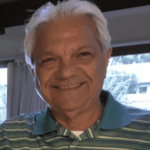
This article is written by
Share this article
Program Offered
- Pharmacy Technician Training
- Online Medical Assistant
- Medical Billing and Coding Specialist Program
- Cloud Computing Technician Training
- Computer Network Technician
- Business and Accounting
- Radiology Technician Training
- Medical Assistant Program
- Computer Support Technician
- Cybersecurity Program
- Virtual Assistant Training
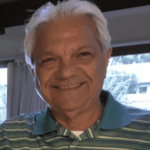
This article is written by
Share this article
Related Articles