
Dreaming of a fulfilling career in IT but don’t want to spend four years in college or get bogged down in coding?
Becoming a desktop support specialist might be your ideal entry point. It’s a foundational role that doesn’t just offer job security but also acts as a fantastic springboard into various other IT specializations.
So, how do you become a desktop support specialist? We’re here to answer all of your questions and guide you through the entire process.
| Summary: To become a desktop support specialist, you need training and CompTIA A+ certification. |
What is Desktop Support?
Desktop support refers to the front-line technical assistance provided to computer users within an organization. To put it simply, desktop support specialists are responsible for keeping a company’s technology (hardware and software) running smoothly.
What does a Desktop Support Specialist do?
An IT support specialist’s day typically involves:
- Troubleshooting technical problems
- Answering help desk requests
- Fixing technical issues
- Installing/updating software
- Set up new user accounts
- Ensure security measures are in place
In short, desktop support/IT support specialists make sure that everyone else can do their jobs without tech interruptions.
Step-by-Step: How to Become a Desktop Support Specialist
Here’s a practical roadmap to help you enter the world of desktop support.
Step 1: Understand the Core Skills Required
Much like any other role, you do need certain abilities and soft skills to succeed in desktop support. So, before you enroll in a program, ask yourself if you have these skills.
- Problem-Solving: The ability to logically diagnose issues and develop effective solutions.
- Communication: Clearly explaining technical issues and solutions to non-technical users, both verbally and in writing. Patience and active listening are crucial.
- Customer Service: A helpful, empathetic, and professional attitude when assisting users.
- Attention to Detail: Meticulously following procedures and documenting issues.
- Adaptability: The IT landscape changes constantly, so being able to learn new technologies quickly is vital.
Step 2: Choose Your Education and Certification Path
If you already have a degree in a related field, that’s great; however, if you don’t, then you can still become a tech support professional with the right training and certification.
Education
If you are new to the technical field or are switching careers, you need to enroll in a vocational training program to gain relevant technical skills.
CCI Training Center offers a comprehensive computer support technician training program, which is 100% online, and it’ll have you job-ready within 14 weeks.
Certifications
In order to become an IT support specialist in the US, you do need to get certified, especially if you have no prior experience.
CompTIA A+
The CompTIA A+ certification is regarded as the premier entry-level certification for IT support. It covers hardware, software, networking, troubleshooting, and basic IT operations. Earning your A+ certification is one of the most effective ways to prove your foundational knowledge to employers, especially if you lack formal experience.
Other Relevant Certifications
While you can land a job with a CompTIA A+ certification, adding more certifications to your portfolio can certainly open new opportunities for your IT career.
- CompTIA Network+ for deeper networking knowledge
- CompTIA Security+ for cybersecurity fundamentals
- Microsoft Certified: Modern Desktop Administrator Associate is also valuable for Windows-heavy environments
Step 3: Craft Your Resume and Start Applying for Entry-level Roles
Polishing your resume and getting active on networking platforms like LinkedIn is one of the first things you should do after getting certified.
Here are some tips to get you started:
- Highlight Relevant Skills & Projects: Even if you don’t have formal IT job experience, emphasize your CompTIA A+ certification, your training, and any transferable skills from previous roles.
- Tailor Your Application: Customize your resume and cover letter for each job description, using keywords from the posting.
As for applying for roles, look for job titles like:
- Help Desk Technician
- IT Support Specialist
- Desktop Support Technician
- Computer Support Specialist
- Technical Support Analyst (Entry-Level)
Even if a job description asks for 1-2 years of experience, consider applying if you meet most of the other requirements and have a strong certification like CompTIA A+.
| NOTE: If you’re unsure of how to press forward with your job application, CCI Training Center’s career services help students with job search, interview prep, internships, job fairs, networking, and resume help. |
Step 4: Prepare For the Interview
Be ready to discuss your technical knowledge, troubleshooting process, and how you handle difficult customer interactions.
Employers are looking for candidates who can provide practical solutions to technical issues. So, it’s best to research prior to a job interview on how you’d provide solutions.
Learn more about how to prepare for an interview here.
Final Words
Becoming a desktop support technician is an achievable and rewarding goal for those who enjoy working with technology and helping others.
These steps, combined with a proactive and customer-friendly attitude, will help you land that first support job even if you don’t have prior professional experience.
Once you’re in the field, you will continue learning on the job and can take advantage of career growth opportunities. Good luck on your journey to becoming a desktop support technician
Program Offered
- Pharmacy Technician Training
- Online Medical Assistant
- Medical Billing and Coding Specialist Program
- Cloud Computing Technician Training
- Computer Network Technician
- Business and Accounting
- Radiology Technician Training
- Medical Assistant Program
- Computer Support Technician
- Cybersecurity Program
- Virtual Assistant Training
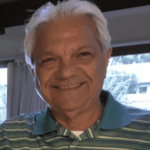
This article is written by
Share this article
Program Offered
- Pharmacy Technician Training
- Online Medical Assistant
- Medical Billing and Coding Specialist Program
- Cloud Computing Technician Training
- Computer Network Technician
- Business and Accounting
- Radiology Technician Training
- Medical Assistant Program
- Computer Support Technician
- Cybersecurity Program
- Virtual Assistant Training
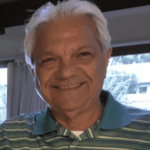
This article is written by
Share this article
Frequently Asked Questions FAQ's
How Much Do Desktop Support Specialists Earn?
The median salary for computer support specialists is $61,550 per year.
Is this a secure career?
Absolutely! According to experts, the employment of computer support specialists is expected to grow by 6 percent from 2023 to 2033.
How Long Does it Take to Become a Desktop Support Specialist?
It will depend on your training provider. At CCI Training Center, you’ll be prepared for the CompTIA A+ certification in as little as 14 weeks.
Can I Receive IT Support Technician Training Online?
Absolutely! Our program is 100% online and self-paced coursework with no rigid exam deadlines, which means you can learn and train with extreme flexibility.
What Are Some Essential Tools I Should Be Familiar With?
Some essential tools you should be familiar with as a desktop support technician are:
Tool | Purpose |
| Slack OR Microsoft Teams | Real-time team communication and file sharing |
| Zoom OR Google Meet | Virtual meetings and IT support sessions |
| Trello OR Jira | Project and issue tracking |
| Remote Desktop Apps | Access user systems for support (e.g., AnyDesk, TeamViewer) |
| VPN Software | Secure remote access to corporate networks |
| Password Managers | Manage credentials (e.g., LastPass, Bitwarden) |
Related Articles
















