
With a lot of companies now offering hybrid and remote working opportunities, virtual interviews have become quite common. However, just because the interview isn’t in-person doesn’t mean it’ll be easy.
If anything, competition has become much fiercer, and you need to be fully prepared in order to get selected. So, to ensure you ace your interview, we’ve brought you proven video interview tips from experts to help you before, during, and after your interview. Along with that, we’ll also cover questions like “What digital tools have you used for remote work?” or the classic “What are your strengths?” – and how to approach them confidently.
Key Takeaways
|
Before the Virtual Interview Tips
1. Test Your Tech
One of the biggest advantages and also challenges of online interviewing is the use of technology. But a cracking voice and losing video feed can result in losing a potential job offer.
Therefore, it’s recommended that you test all your equipment as well as the software at least a day before your scheduled interview.
For hardware, make sure your camera, microphone, and headphones are functioning and that you have a stable internet connection.
It’s also a good idea to confirm which video conferencing platform (Zoom, Microsoft, Google Meet) will be used, so that you know how it works.
This also gives you the opportunity to remove any unwanted filters, ensuring you don’t appear as a cat during your interview.
2. Set Up a Professional Space
When it comes to choosing where you’ll be giving your virtual interview, it is best to pick a quiet, distraction-free area.
Also, make sure that your background is clean, neutral, and not overly busy.
If you’re unable to find a plain backdrop, simply use a subtle virtual background or blur feature.
In short, try to keep everything organized and tidy like an office.
3. Reflect on Your Core Skills
Instead of just thinking about what skills you possess and your strengths, analyze how these attributes directly align with the job description if you can share it as an example, even better.
You can naturally answer the question “What are your strengths?” in this manner, without making it seem like you’re reading a script.
NOTE: If you’re a fresher, you can talk about your transferable skills, i.e., abilities and knowledge that can be applied across different jobs and industries. |
4. Research The Employer
It doesn’t matter if you’re giving an interview in person or virtually; it is essential that you research the employer.
Did you know 47% of recruiters said they would reject a candidate who had little knowledge about the company where they’re applying?
So, make sure you thoroughly research the company you’re applying to.
As for what to research, you should focus on understanding the company’s mission, values, culture, history, specific job descriptions, and current leadership.
It is also a good idea to learn about your interviewer’s name (if possible).
Finally, write some questions for the interviewer that you want answered.
Pro Tip: Don’t want to appear shuffling through paper? Simply write down your questions or key points on notes and stick them near your computer’s camera. |
5. Maintain a Professional Virtual Identity (Crucial)
Much like how you’ll be searching the employer, you can be certain that you are being searched as well. Not just that, 54% of employers reject applicants because of their social media content.
Therefore, it’s important to maintain a professional virtual identity on all of your social media platforms, especially LinkedIn and X (Twitter).
Additionally, make sure your email address is professional. Simple combinations of your first, middle, and last names are preferred.
- Example of a good email address: [email protected]
- Example of a bad email address: [email protected]
6. Be Prepared to Answer Remote Work-Related Questions
Hiring managers want to see familiarity with platforms commonly used by remote professionals and virtual assistants. Be prepared to answer questions like “What digital tools or platforms have you used for remote work?” or “Are you comfortable managing tasks and communication virtually?”.
Additionally, you might be asked for specific apps and tools. So, it is highly recommended that you’re familiar with the following:
- Communication: Zoom, Microsoft Teams, Slack
- Task Management: Trello, Asana, Monday.com
- File Sharing & Docs: Google Workspace, Microsoft 365
- CRM Systems: HubSpot, Salesforce (depending on role)
- Remote Access: TeamViewer, VPNs, cloud apps
If you’ve real-world examples or experience (training or freelance) with these tools, don’t hesitate to mention that, as these will help you stand out.
7. Dress Professionally
Yes, this is an online interview, but you still need to dress professionally. So, what to wear for your virtual interview?
- For men, it is best to wear a suit (if possible), or a button-down shirt in neutral colors, and dress trousers.
- For women, a button-down blouse in pastel or white with a knee-length skirt or dress trousers is appropriate.
8. Silence All Distractions
While this is applicable to in-person interviews as well, make sure you are switching your mobile device to silent mode and turning off all unnecessary audio on your laptop.
Similarly, close all the unwanted tabs and applications to reduce distractions.
During the Interview Tips
9. Make a Strong Introduction
During face-to-face interviews, you can introduce yourself with a firm handshake, but how do you make a great first impression online?
The best way to introduce yourself in a video interview is to greet your interviewer warmly by name, look directly at the camera to stimulate eye contact, and smile confidently.
After saying “Hello, how are you?”, follow up with “Thank you for meeting with me” to convey enthusiasm and appreciation.
10. Engage in Genuine Dialogue
Always remember that an interview is meant to be a two-way conversation, not an interrogation. So, don’t be afraid to ask for clarification if you don’t understand a question, and take a moment to pause and think before answering complex questions.
Make sure you pay attention to your interviewer’s questions and comments, respond thoughtfully, and avoid simply answering “yes” or “no” without elaboration.
Speaking of elaborating, try to explain your answer with an example from your experience.
11. Be Aware of Your Body Language
Even though you’re not in the same room, body language still speaks volumes in a video interview.
Here are some ways to ensure you appear confident and calm during your online interview:
- Sit up straight and keep your shoulders relaxed.
- Place your arms in a natural, open position (uncrossed) and, if it feels natural, use hand gestures to express yourself.
- Remember to look at the camera when you are speaking, which gives the appearance of eye contact.
It’s easy to inadvertently stare at the video feed of the interviewer or yourself on-screen, but try to keep your focus near the webcam, especially when delivering important points.
Also, be mindful of nervous fidgeting: avoid pen-clicking, hair-twirling, or bouncing your leg, as these can be distracting on video.
NOTE: For information on how to answer, what your tone should be, and what you shouldn’t say during an interview, check out our comprehensive interview guide.
12. Record Your Interview Session
By having a recorded session, you don’t have to worry about missing a key point or information from the interviewer.
Also, you can analyze your posture, tone, and answers to be better prepared for the follow-up round.
After Interview Tips
13. Send a Thank-You Note
Not all employers expect a thank-you email, but you should send a concise thank-you note as a professional courtesy.
Simply, thank the interviewer(s) for their time and express your enthusiasm for the opportunity. Also, be specific; for instance, you can mention how you appreciated the easy-to-approach nature of the interviewer.
Just make sure it is a concise note.
14. Prepare for a Second Interview
Depending on the company you’re applying to or the specific role, you could be scheduled for a second interview.
Use this time to prepare for more technical questions related to the job functions.
If an offer is extended, it’s professional to request time to consider it.
Final Words
Virtual interviews can be overwhelming, especially if it’s your first time. But you should understand that it’s okay to be a little nervous.
At CCI Training Center, in addition to our training programs, we also provide prep sessions with mock virtual interviews to our students to ensure they meet their future employer’s expectations.
Just follow the above-mentioned video interview tips and you’ve got this! Good luck!
Program Offered
- Pharmacy Technician Training
- Online Medical Assistant
- Medical Billing and Coding Specialist Program
- Cloud Computing Technician Training
- Computer Network Technician
- Business and Accounting
- Radiology Technician Training
- Medical Assistant Program
- Computer Support Technician
- Cybersecurity Program
- Virtual Assistant Training
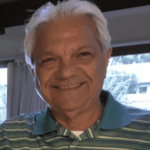
This article is written by
Share this article
Program Offered
- Pharmacy Technician Training
- Online Medical Assistant
- Medical Billing and Coding Specialist Program
- Cloud Computing Technician Training
- Computer Network Technician
- Business and Accounting
- Radiology Technician Training
- Medical Assistant Program
- Computer Support Technician
- Cybersecurity Program
- Virtual Assistant Training
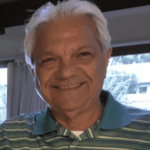
This article is written by
Share this article
Related Articles
















