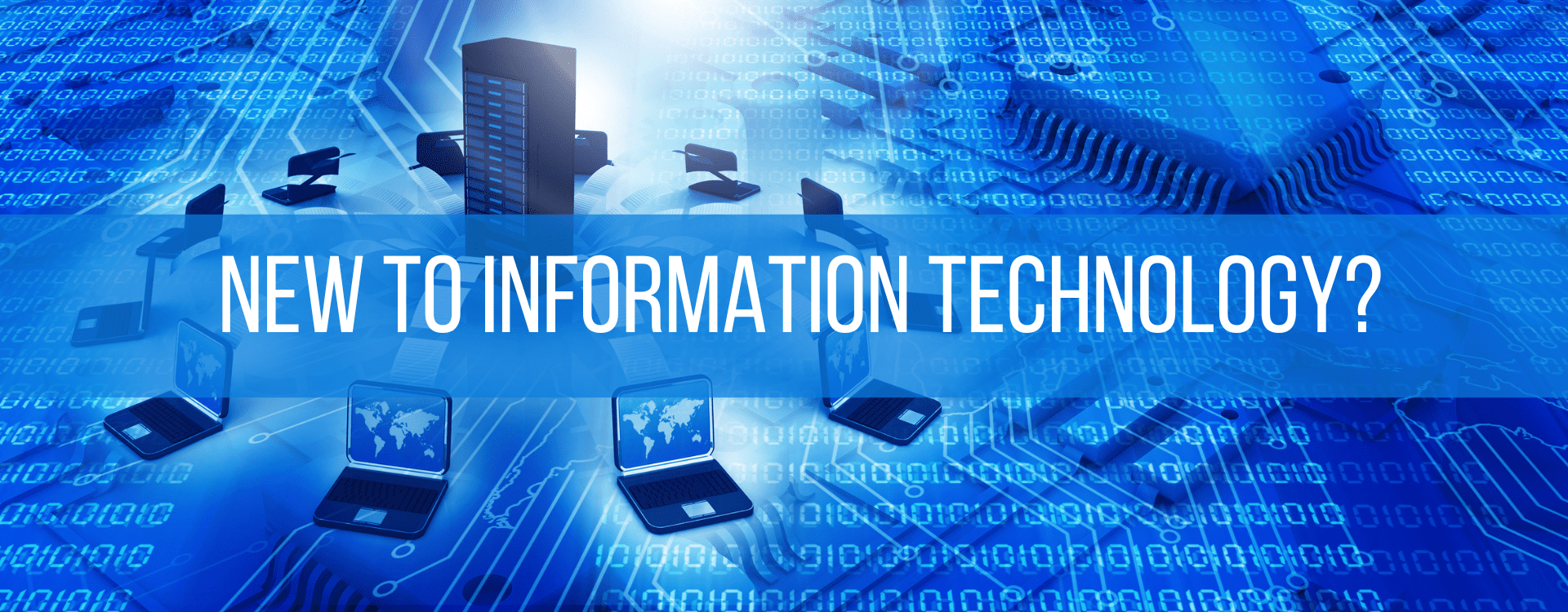
Understanding IT Basics

If you’re new to the world of IT, don’t worry if all the technical jargon feels like a lot to take in. Our programs are designed to teach you all the fundamentals you need to know, but we also want to help you feel more at ease and less puzzled by the basics of IT.
Here are some IT basics that will give you a better handle on some common IT terminology and concepts to help guide you on your IT career path.
Information Technology, commonly known as IT, encompasses all activities related to the development, setup, upkeep, and oversight of computing and telecommunication systems.
Given its vast range, nobody can be an expert in every facet of hardware, software, networks, and security from inception to administration. Thus, an IT career typically zeroes in on a specific niche.
HARDWARE:
Hardware refers to the physical components of a computer system, such as the central processing unit (CPU), memory (RAM), storage devices (hard drives or SSDs), and input/output devices (keyboard, mouse, monitor). These components work together to perform tasks and execute software.
SOFTWARE:
Software encompasses the programs and applications that run on a computer system. There are two main types of software: system software (e.g., operating systems like Windows or macOS) that manage hardware and provide a platform for other software, and application software (e.g., web browsers, word processors) that perform specific tasks for users.
NETWORK:
A network is a collection of computers and devices connected together to share resources and information. The internet is a global network that connects people and information worldwide.
SERVER:
A server is a powerful computer that provides services and resources to other computers, known as clients, over a network. Servers can host websites, manage emails, store files, and perform various other tasks that require centralized resources accessible to multiple users.
IT SECURITY:
IT security, sometimes known as cybersecurity, is all about safeguarding digital information and systems from unauthorized access, damage, or theft.
Here are some foundational IT security terms to help understand common threats, protective measures, and practices in the ever-evolving landscape of cybersecurity:
Firewall:
A firewall is a security device or software that acts as a barrier between a trusted internal network and untrusted external networks, like the internet. It controls and monitors incoming and outgoing network traffic based on predetermined security rules. Firewalls prevent unauthorized access, potential cyberattacks, and the spread of malicious software by inspecting and filtering data packets.
Malware:
Malware stands for “malicious software,” and it refers to any software intentionally designed to harm, compromise, or infiltrate computer systems, networks, or devices. Types of malware include viruses, worms, Trojans, ransomware, and spyware. Malware can steal sensitive information, disrupt operations, or take control of systems, emphasizing the need for robust cybersecurity measures.
Phishing:
Phishing is a cyberattack tactic that involves tricking individuals into revealing sensitive information, such as passwords, credit card details, or personal data. This is typically done through deceptive emails, messages, or websites that appear legitimate but are actually controlled by malicious actors. Phishing attacks exploit human psychology to manipulate victims into taking actions that compromise their security.
Encryption:
Encryption is the process of converting readable data (plaintext) into a coded format (ciphertext) to prevent unauthorized access during transmission or storage. Only authorized parties with the appropriate decryption key can revert the ciphertext back to its original plaintext form. Encryption is crucial for protecting sensitive information, like passwords and financial data, from interception or theft.
Two-factor Authentication (2FA):
Two-factor authentication is an extra layer of security used to ensure that people trying to gain access to an online account are who they say they are. It requires users to provide two different authentication factors – something they know (like a password) and something they possess (like a mobile device or security token). 2FA significantly enhances account security by reducing the risk of unauthorized access even if passwords are compromised.
A computer network is like a digital web that connects different electronic devices, allowing them to communicate with each other and share information.
Imagine a network as a town where houses (devices) are connected by roads (network connections). Just like how you might visit a friend’s house to share a story, devices on a network can send data to each other.
This is how you can, for example, print a document from your computer to a printer in another room, or watch a movie online.
The internet itself is a vast computer network that links computers, smartphones, tablets, and other devices from all over the world.
By connecting devices together, we can easily exchange information and make the most of our digital tools!
At its most basic, the cloud can be imagined as a big digital storage room in the sky (hence the name). Instead of saving your photos, documents, or using apps just on your computer, you can put them in the cloud and get to them from any computer, anywhere, as long as you’re online.
It’s like having a huge computer you can use anytime without it being right next to you. Accessing the cloud is always reliant on an internet connection.
Start a Career in IT!
Don’t worry if you aren’t sure you have the basics down yet. It shouldn’t stop you from taking that exciting first step toward a new IT career!
Our courses focus on all the IT fundamentals you need to start a rewarding career. Your high school diploma can open many exciting career opportunities for you!
Our helpful Admissions Coordinators and Career Services Professionals are with you every step of the way, from figuring out which program is right for you to helping you find the job of your dreams.
CCI Training Center offers you all the training and certifications you need to confidently start your new IT job adventure!












