Day in the Life of a Computer Support Technician: What to Expect
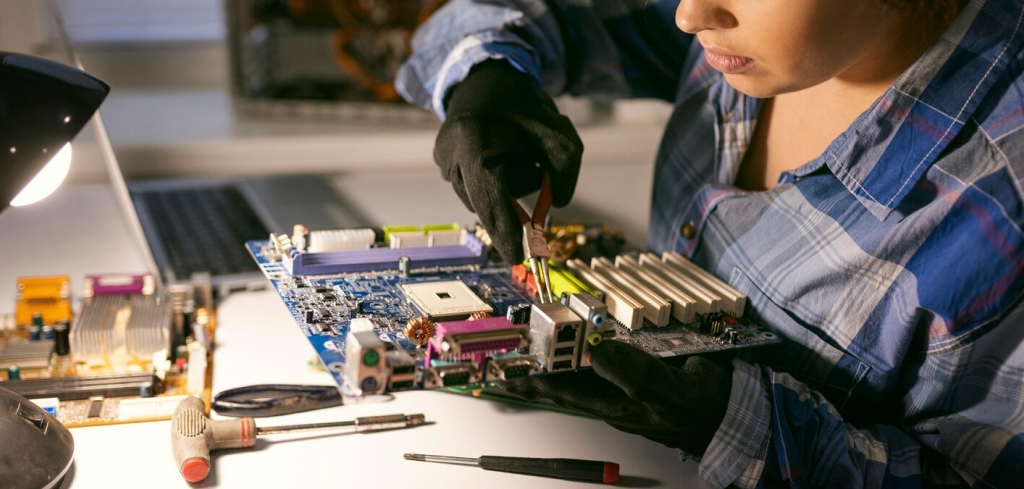
Thinking about becoming a computer support technician, but not sure what this role really involves? IT support is a fast-growing, flexible career path that involves resolving user queries, technical issues, and troubleshooting hardware and software problems.
According to the US Bureau of Labor Statistics, employment for computer support technicians is expected to grow by 6% from 2023 to 2033. While it may seem like a small percentage, this accounts for 62,700 job openings each year.
So, if you’re considering a rewarding IT career, understanding the daily life and tasks of a computer support tech can help you decide if it’s the right path.
Roles and Responsibilities of a Computer Support Technician
A computer support technician is often the first point of contact for anyone experiencing technical difficulties within an organization. As a tech support, your primary goal is to ensure the smooth operation of computer systems, networks, and software, minimizing downtime and maximizing user productivity. This involves a wide range of tasks, from the simple to the complex.
- Providing Technical Assistance: Responding to user requests via phone, email, chat, or in-person, diagnosing issues, and guiding users through troubleshooting steps.
- Troubleshooting Hardware and Software: Identifying and resolving problems with computers, printers, network devices, operating systems, and various applications. This could involve anything from a faulty mouse to a critical software bug.
- System Maintenance: Performing routine checks, installing updates and patches, and ensuring all systems are running efficiently and securely.
- User Account Management: Setting up new user accounts, resetting passwords, managing permissions, and assisting with access issues.
- Documentation: Recording issues, solutions, and procedures in a help desk system to build a knowledge base for future reference and for other team members.
- Network Support: Assisting with basic network connectivity issues, such as Wi-Fi problems or network drive access.
- Hardware Installation and Configuration: Setting up new computers, monitors, printers, and other peripherals, and ensuring they are correctly configured for the user and network.
Daily Routine Breakdown
Morning: System Checks and Priority Tickets
Although the workday often starts early, it’ll depend on your shift and your employer.
Typical morning tasks for an IT support tech include:
- Log in to help desk software (e.g., Freshdesk, Zendesk, or Jira Service Management)
- Check open tickets from the night before or the previous shift
- Prioritize tasks based on severity or business impact
- Run system diagnostics on shared equipment like servers, workstations, or Wi-Fi networks
Common Support Requests
The following are the common support requests you can expect as a tech support:
- Forgotten passwords
- Frozen applications
- Printer not responding
- Email sync issues
- Network slowness
Lunch Break
Unlike other positions, lunch breaks are not complete breaks for support technicians.
These depend on company to company. For instance, if you are a dedicated tech support in a small to mid-size business, you’d still be working during your lunch break, i.e., eating at your desk.
As for large-scale businesses, you’d be taking breaks in groups with other technicians.
Afternoon: Software Updates, Network Checks & Collaboration
Afternoons are often reserved for longer-term tasks and team projects when other departments are on a lunch break.
- Installing software patches or updates
- Running security scans
- Troubleshooting hardware issues
- Setting up new employee workstations
- Collaborating with IT teams on infrastructure planning
End of Day: Wrapping Up, Documentation & Next-Day Prep
Before logging off, support techs:
- Review pending tickets
- Escalate unresolved issues
- Log solutions and notes for future reference
- Update the help desk for next-shift techs
Example of a Computer Support Technician’s Daily Life
Let’s take James, for example. He is our imaginary entry-level tech support at a mid-sized healthcare company.
8:30 AM
James starts his shift, and his first task is to resolve a ticket for a department manager who was locked out of their computer after too many failed password attempts. James quickly verifies their identity and resets the password, guiding them through the new login process.
10:00 AM
Next, James checks for other unresolved tickets from the previous shift and starts working on them.
12:30 PM
It’s lunch break for James.
1:00 PM
James attends a virtual team meeting to review common issues users are reporting post-software update. He shares a workaround that helped several departments, boosting team efficiency.
2:30 PM
A high-priority ticket comes in, and the hospital’s patient check-in system is experiencing intermittent crashes in the main lobby. James immediately begins troubleshooting, checking server logs for errors, verifying network connectivity to the patient kiosks, and confirming the power supply. He calls a senior technician to assist, demonstrating his ability to recognize when an issue requires higher-level expertise and initiating quick collaboration to minimize patient disruption.
4:00 PM
The check-in system issue is resolved with the senior tech’s help. James spends the remaining time performing routine maintenance.
5:00 PM
Before logging off, James reviews all his open tickets, adds detailed notes on the day’s resolutions, and ensures all escalations are properly documented. He flags the remaining complex printer issues for the morning shift and makes a note to follow up on the EHR software issue tomorrow.
Common Challenges (and How Technicians Overcome Them)
| Challenge | Strategy to Overcome |
| Frustrated non-technical users | Use calm, clear language and empathy |
| Juggling multiple issues | Prioritize using SLAs (Service Level Agreements) |
| Software unfamiliarity | Maintain a self-learning mindset |
| Downtime emergencies | Follow SOPs and collaborate quickly |
Career Progression and Opportunities
A role in IT support doesn’t mean you’ll stay there forever. In fact, it’s often the first step on a long and diverse IT career path.
Once you’ve mastered the core responsibilities of a support technician, many professionals go on to specialize or take on more advanced roles.
Here are just a few directions you might grow into:
- Network Administrator: Responsible for maintaining and optimizing internal networks.
- Systems Analyst: Works on improving computer systems to meet business needs.
- Cybersecurity Specialist: Focuses on protecting systems and data from threats.
- Cloud Support Engineer: Assists businesses with cloud infrastructure and tools.
Often, your growth depends on your curiosity and willingness to keep learning. Many support techs build their skillset through certifications like CompTIA Network+ or vendor-specific courses from Microsoft, Cisco, or Google.
Essential Tools
Documentation and collaboration are essential elements of this role. So, if you’re considering stepping into this field, here are some of the tools you’ll likely encounter:
- Help Desk Platforms: Freshdesk, Zendesk, Jira Service Management
- Remote Access Software: TeamViewer, AnyDesk, Microsoft Remote Desktop
- Monitoring Tools: Nagios, PRTG, SolarWinds
- Communication Tools: Microsoft Teams, Slack, Zoom
Learning these tools during or after your training can make your transition to a real-world job much smoother.
NOTE: These tools can vary based on your location and employer.
Importance of Soft Skills
While technical skills are essential, soft skills often make the difference between a good technician and a great one.
You’re not just solving problems, you’re helping people who may be stressed, frustrated, or completely unfamiliar with the tech they use.
That’s why soft skills like these are highly valued:
- Clear communication: Explaining solutions without jargon
- Patience and empathy: Especially with non-technical users
- Team collaboration: IT doesn’t operate in isolation
- Time management: Balancing high volumes of tickets under pressure
It’s this mix of hard and soft skills that makes the role challenging but incredibly rewarding.
Is This the Right Fit for You?
Without making it complicated, just know if you love solving problems, enjoy helping others, and are curious about technology, becoming a Computer Support Technician could be the ideal first step in your IT career.
As for where to train for this role, opt for CCI Training Center’s Computer Support Technician Program. It is completely online, and it is designed to get you job-ready in as little as 14 weeks.
Program Offered
- Pharmacy Technician Training
- Online Medical Assistant
- Medical Billing and Coding Specialist Program
- Cloud Computing Technician Training
- Computer Network Technician
- Business and Accounting
- Radiology Technician Training
- Medical Assistant Program
- Computer Support Technician
- Cybersecurity Program
- Virtual Assistant Training
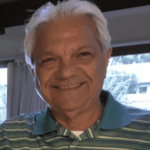
This article is written by
Share this article
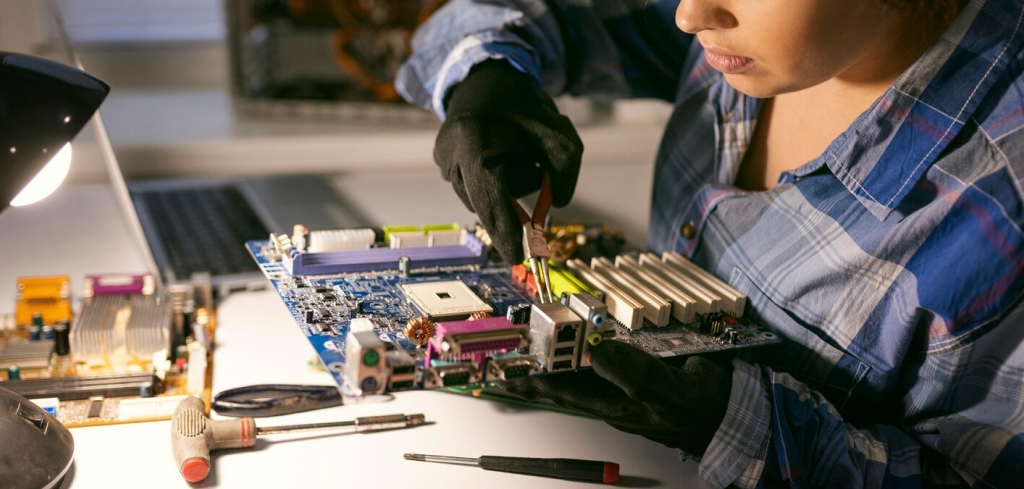
Roles and Responsibilities of a Computer Support Technician
A computer support technician is often the first point of contact for anyone experiencing technical difficulties within an organization. As a tech support, your primary goal is to ensure the smooth operation of computer systems, networks, and software, minimizing downtime and maximizing user productivity. This involves a wide range of tasks, from the simple to the complex.- Providing Technical Assistance: Responding to user requests via phone, email, chat, or in-person, diagnosing issues, and guiding users through troubleshooting steps.
- Troubleshooting Hardware and Software: Identifying and resolving problems with computers, printers, network devices, operating systems, and various applications. This could involve anything from a faulty mouse to a critical software bug.
- System Maintenance: Performing routine checks, installing updates and patches, and ensuring all systems are running efficiently and securely.
- User Account Management: Setting up new user accounts, resetting passwords, managing permissions, and assisting with access issues.
- Documentation: Recording issues, solutions, and procedures in a help desk system to build a knowledge base for future reference and for other team members.
- Network Support: Assisting with basic network connectivity issues, such as Wi-Fi problems or network drive access.
- Hardware Installation and Configuration: Setting up new computers, monitors, printers, and other peripherals, and ensuring they are correctly configured for the user and network.
Daily Routine Breakdown
Morning: System Checks and Priority Tickets
Although the workday often starts early, it’ll depend on your shift and your employer.Typical morning tasks for an IT support tech include:
- Log in to help desk software (e.g., Freshdesk, Zendesk, or Jira Service Management)
- Check open tickets from the night before or the previous shift
- Prioritize tasks based on severity or business impact
- Run system diagnostics on shared equipment like servers, workstations, or Wi-Fi networks
Common Support Requests
The following are the common support requests you can expect as a tech support:- Forgotten passwords
- Frozen applications
- Printer not responding
- Email sync issues
- Network slowness
Lunch Break
Unlike other positions, lunch breaks are not complete breaks for support technicians. These depend on company to company. For instance, if you are a dedicated tech support in a small to mid-size business, you’d still be working during your lunch break, i.e., eating at your desk. As for large-scale businesses, you’d be taking breaks in groups with other technicians.Afternoon: Software Updates, Network Checks & Collaboration
Afternoons are often reserved for longer-term tasks and team projects when other departments are on a lunch break.- Installing software patches or updates
- Running security scans
- Troubleshooting hardware issues
- Setting up new employee workstations
- Collaborating with IT teams on infrastructure planning
End of Day: Wrapping Up, Documentation & Next-Day Prep
Before logging off, support techs:- Review pending tickets
- Escalate unresolved issues
- Log solutions and notes for future reference
- Update the help desk for next-shift techs
Example of a Computer Support Technician’s Daily Life
Let’s take James, for example. He is our imaginary entry-level tech support at a mid-sized healthcare company. 8:30 AM James starts his shift, and his first task is to resolve a ticket for a department manager who was locked out of their computer after too many failed password attempts. James quickly verifies their identity and resets the password, guiding them through the new login process. 10:00 AM Next, James checks for other unresolved tickets from the previous shift and starts working on them. 12:30 PM It’s lunch break for James. 1:00 PM James attends a virtual team meeting to review common issues users are reporting post-software update. He shares a workaround that helped several departments, boosting team efficiency. 2:30 PM A high-priority ticket comes in, and the hospital’s patient check-in system is experiencing intermittent crashes in the main lobby. James immediately begins troubleshooting, checking server logs for errors, verifying network connectivity to the patient kiosks, and confirming the power supply. He calls a senior technician to assist, demonstrating his ability to recognize when an issue requires higher-level expertise and initiating quick collaboration to minimize patient disruption. 4:00 PM The check-in system issue is resolved with the senior tech’s help. James spends the remaining time performing routine maintenance. 5:00 PM Before logging off, James reviews all his open tickets, adds detailed notes on the day’s resolutions, and ensures all escalations are properly documented. He flags the remaining complex printer issues for the morning shift and makes a note to follow up on the EHR software issue tomorrow.Common Challenges (and How Technicians Overcome Them)
| Challenge | Strategy to Overcome |
| Frustrated non-technical users | Use calm, clear language and empathy |
| Juggling multiple issues | Prioritize using SLAs (Service Level Agreements) |
| Software unfamiliarity | Maintain a self-learning mindset |
| Downtime emergencies | Follow SOPs and collaborate quickly |
Career Progression and Opportunities
A role in IT support doesn’t mean you’ll stay there forever. In fact, it’s often the first step on a long and diverse IT career path. Once you’ve mastered the core responsibilities of a support technician, many professionals go on to specialize or take on more advanced roles. Here are just a few directions you might grow into:- Network Administrator: Responsible for maintaining and optimizing internal networks.
- Systems Analyst: Works on improving computer systems to meet business needs.
- Cybersecurity Specialist: Focuses on protecting systems and data from threats.
- Cloud Support Engineer: Assists businesses with cloud infrastructure and tools.
Essential Tools
Documentation and collaboration are essential elements of this role. So, if you’re considering stepping into this field, here are some of the tools you’ll likely encounter:- Help Desk Platforms: Freshdesk, Zendesk, Jira Service Management
- Remote Access Software: TeamViewer, AnyDesk, Microsoft Remote Desktop
- Monitoring Tools: Nagios, PRTG, SolarWinds
- Communication Tools: Microsoft Teams, Slack, Zoom
Importance of Soft Skills
While technical skills are essential, soft skills often make the difference between a good technician and a great one. You’re not just solving problems, you’re helping people who may be stressed, frustrated, or completely unfamiliar with the tech they use. That’s why soft skills like these are highly valued:- Clear communication: Explaining solutions without jargon
- Patience and empathy: Especially with non-technical users
- Team collaboration: IT doesn’t operate in isolation
- Time management: Balancing high volumes of tickets under pressure
Is This the Right Fit for You?
Without making it complicated, just know if you love solving problems, enjoy helping others, and are curious about technology, becoming a Computer Support Technician could be the ideal first step in your IT career. As for where to train for this role, opt for CCI Training Center’s Computer Support Technician Program. It is completely online, and it is designed to get you job-ready in as little as 14 weeks.Program Offered
- Pharmacy Technician Training
- Online Medical Assistant
- Medical Billing and Coding Specialist Program
- Cloud Computing Technician Training
- Computer Network Technician
- Business and Accounting
- Radiology Technician Training
- Medical Assistant Program
- Computer Support Technician
- Cybersecurity Program
- Virtual Assistant Training
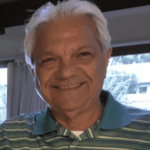
This article is written by
Share this article
Program Offered
- Pharmacy Technician Training
- Online Medical Assistant
- Medical Billing and Coding Specialist Program
- Cloud Computing Technician Training
- Computer Network Technician
- Business and Accounting
- Radiology Technician Training
- Medical Assistant Program
- Computer Support Technician
- Cybersecurity Program
- Virtual Assistant Training
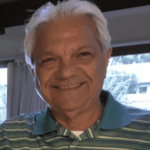
This article is written by
Share this article
Related Articles






CCI Training Center Proudly Completes
41 Years in Career Training Services











