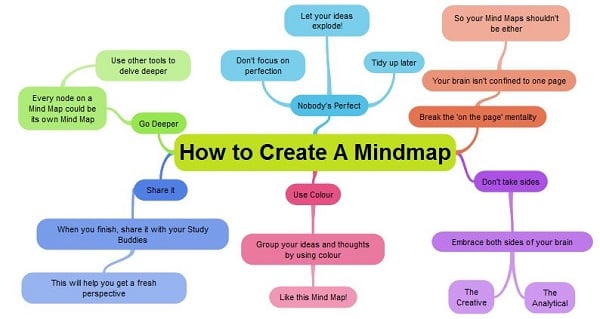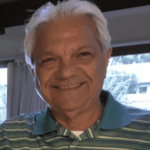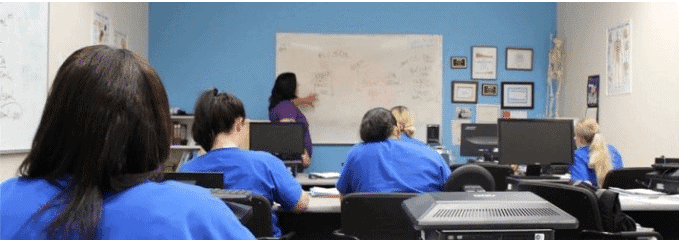I have notebooks and electronic files brim full of information from classes, textbooks, readings, and slides, but it doesn’t seem to improve my memory retention or results. So I decided to explore the various note-taking methods around and thought I’d share my discoveries. I’m still searching for a system that suits me best, so I’d love to hear how you collect and study from your course notes on our Career Spotlight Facebook group.
Highlighter Method:
We all know this one: you go through your textbook or readings, with your highlighter in hand (virtual or physical) marking the points you think are important. You may or may not then copy it over by hand or type up the items you’ve highlighted. Color-coded highlighters and post-it notes may or may not also be involved.
While most of us have done it, numerous scientific studies have proven that highlighting and re-reading material is THE WORST method you can use to study. In fact, highlighting may even prevent you from learning.
The Cornell Method:
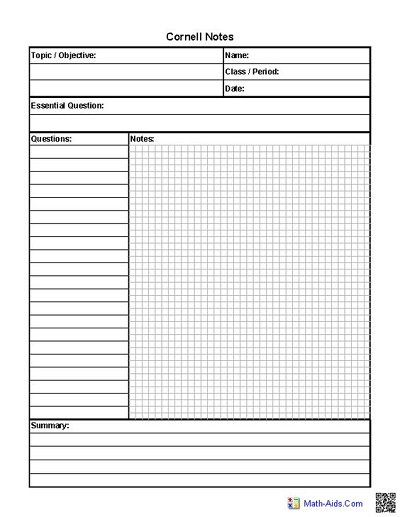
The Cornell Method has many fans, and it’s not surprising. It’s a great system when you need to take notes quickly in a class and also means there is no need to re-write any of your notes. You simply add questions and a summary to the existing page rather than creating new notes on revision.
While I’m yet to be able to create adequate in-class notes using this method, I have had great success with the creation of questions to help me remember key terms or facts. These are also really easy to use in conjunction with other study methods such as flashcards, learning apps, and practice tests.
Mind Maps:
If you are more visual in your learning style, the Mind Map method (see image) may be a better way for you to take notes. You can use traditional pen and paper for this, but there are also some good mind mapping apps on the markets (for example SimpleMind and FreeMind).
Start with a central, important point and branch out with successive points. Mind Maps are a great way to show links between separate concepts and to group information in key areas while still seeing how they relate to each other. However, Mind Maps can quickly become cluttered and messy, especially when used to take notes in fast-paced situations.
I use Mind Maps to organize my key point and references for assignments but haven’t found a way to add it to my regular routine. Having said that, I can definitely see a benefit to using this system more in my note-taking.
The Outline Method:
- Another system we have probably all seen or used is the outline, or bullet, system.
- This section is written using the Outline Method.
- Main topics are presented flush to the left of the page.
- Sub topics or notes are indented into a list.
- And it is clear what additional material refers to.
- Sub topics or notes are indented into a list.
- The Outline Method has the advantage of making the you notes easier to skim read.
- It also allows for a natural flow to your note taking
- You may find this helps in time-sensitive situations such as classes and meetings
- It also allows for a natural flow to your note taking
- This system is good if your classes and textbooks are presented in an organised way.
- It isn’t very useful if you want to make connections between points though.
- You also need to be pretty quick at taking notes for it to work effectively.
Whatever system you choose (and haphazard notes across devices and notebooks is a completely reasonable choice), just remember at some point you will want to return to your notes to find an important snippet of information. The amount of effort you put in now, will directly determine how long it takes you to find what you need later on. If you’re lucky the system you come up may even improve your grades, but I’m not making any promises!
Five Top Free Note-Taking Apps (sort of)
Evernote
I’ve said it over and over: I love Evernote. It’s an overwhelming powerhouse when you get started, but once you’ve packed it full of all your information and you realize you have everything in one place, it’s amazing. The design is simple and flexible, but to make the most of Evernote you need to be reasonably tech-savvy. You can add and annotate PDFs, files and connect it to Google Drive. It also has a handy Web-Clipper to easily collect and organize your study research.
OneNote
Like Evernote, OneNote can pretty much do anything you want and includes some extra formatting options like arrows, diagrams, and better tables. When I only required a note-taking app for my studies, I used Microsoft OneNote. It integrates with all other Microsoft programs making it an easy choice for students. It has the look and feel of a folder where you keep your notes divided into tabs, and is limited in the ability to move between notes and customization options.
Google Keep
I use Keep if I need to write checklists and I don’t want to keep the note long term, such as shopping and household task lists. If you like short notes and don’t want to organize them in anyway Google Keep is okay, but not to collect extensive study notes.
Simplenote
If you are looking for a straightforward way to collect text notes and don’t want the distractions found in more complicated note and word processing software, then you need to check out Simplenote. It is a plain text system, so you won’t be able to add any formatting or other resources like PDFs or images. While its organizational flexibility is also limited, the lack of complication means the search function is super fast. So if simplicity is what you are after Simplenote might be perfect.
Paper and Pens
I’ve been trying to go paperless, but honestly, I just love stationery. Now and then I have to pick up a nice pen and good quality paper and write. And there’s science behind choosing paper notes over electronic: writing has been proven to help with the retention of information.