Top Troubleshooting Skills Every Computer Support Technician Should Master
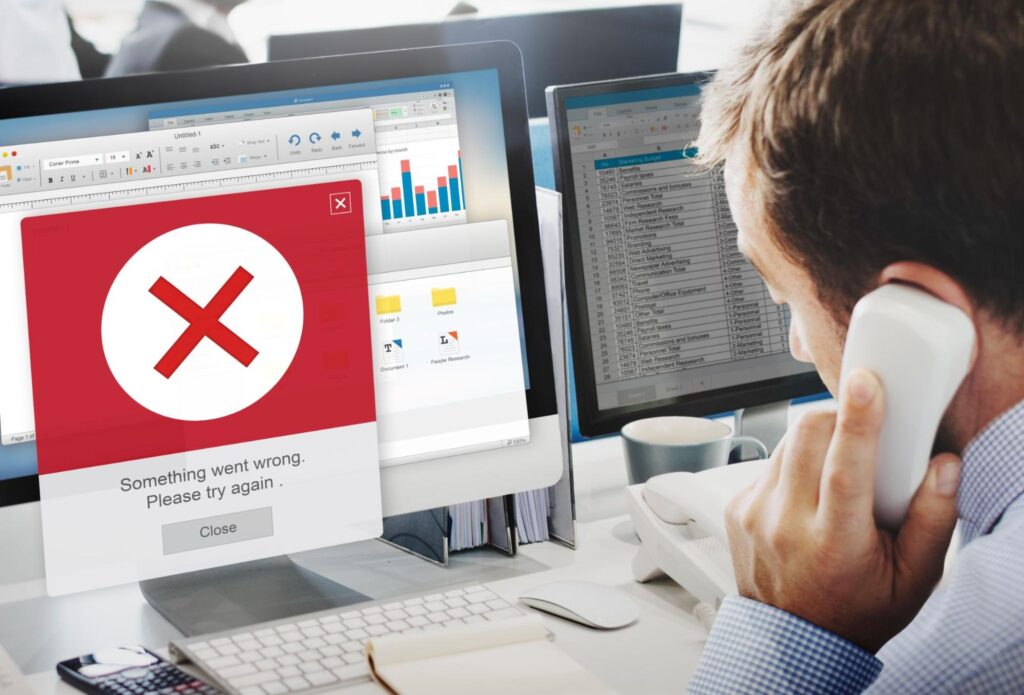
In the digital era, technical issues can arise at any time. This is why troubleshooting is at the heart of every successful computer support technician’s role.
It’s not just about fixing what’s broken; it’s about systematically identifying, diagnosing, and resolving issues to keep systems running smoothly and users productive.
Let’s explore the key troubleshooting skills you need to know to stand out from the competition.
What Does Troubleshoot Mean?
Before jumping into the skillset, let’s understand troubleshooting itself.
In IT, troubleshooting is a methodical process of problem-solving that starts with gathering information about the issue and ends with a solution that restores normal operation.
Core Troubleshooting Skills for Computer Support Technicians
1. Technical Aptitude
Understanding computer hardware, software, operating systems, and networks is essential for identifying and resolving a wide range of issues.
2. Problem-Solving Skills
The ability to logically analyze symptoms, isolate the root cause, and devise effective solutions is fundamental.
3. Communication
Explaining technical issues clearly to users and documenting solutions is key, as is listening to users to accurately understand their problems.
4. Attention to Detail
Since small oversights can lead to big problems, careful observation, and methodical work are required to help prevent and resolve issues efficiently.
5. Adaptability and Continuous Learning
Technology changes rapidly. Effective technicians stay updated with new tools, systems, and troubleshooting techniques.
6. Customer Service
Patience, empathy, and professionalism are crucial when assisting users who may be frustrated or stressed.
Must-Have Troubleshooting Techniques
| Skill/Technique | Description |
| Information Gathering | Ask users detailed questions to understand the issue and its context. |
| Step-by-Step Diagnosis | Start with the simplest, most common causes before moving to complex ones. |
| Component Isolation | Eliminate variables by testing hardware/software individually to pinpoint the problem. |
| Testing and Verification | Implement solutions incrementally and verify if the issue is resolved after each step. |
| Documentation | Keep records of problems and solutions to build a knowledge base for future troubleshooting. |
What is Software Troubleshooting?
Software troubleshooting involves diagnosing and resolving issues related to operating systems, applications, and malware. This includes fixing installation errors, crashes, slow performance, and compatibility problems.
The 7 Steps of Computer Troubleshooting
1. Identify the Problem: Gather information from the user and observe symptoms.
2. Establish a Theory: Consider possible causes based on the evidence.
3. Test the Theory: Try solutions for the most likely causes.
4. Establish a Plan: Plan a course of action to resolve the issue.
5. Implement the Solution: Apply the fix, starting with the least invasive.
6. Verify Full System Functionality: Ensure the issue is resolved and nothing else is broken.
7. Document the Process: Record the problem, solution, and any lessons learned for future reference.
Why Are Troubleshooting Skills So Important?
Effective troubleshooting minimizes downtime, keeps businesses’ operations running smoothly, and ensures user satisfaction. Computer support technicians who master these skills are highly valued, as they not only fix problems but also prevent future issues and contribute to a more resilient IT environment.
If you’re ready to develop these must-have troubleshooting skills and launch your career as a computer support technician, explore the CCI Training Center’s fast-track computer support technician program.
Program Offered
- Pharmacy Technician Training
- Online Medical Assistant
- Medical Billing and Coding Specialist Program
- Cloud Computing Technician Training
- Computer Network Technician
- Business and Accounting
- Radiology Technician Training
- Medical Assistant Program
- Computer Support Technician
- Cybersecurity Program
- Virtual Assistant Training
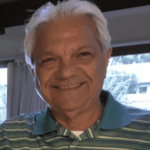
This article is written by
Share this article
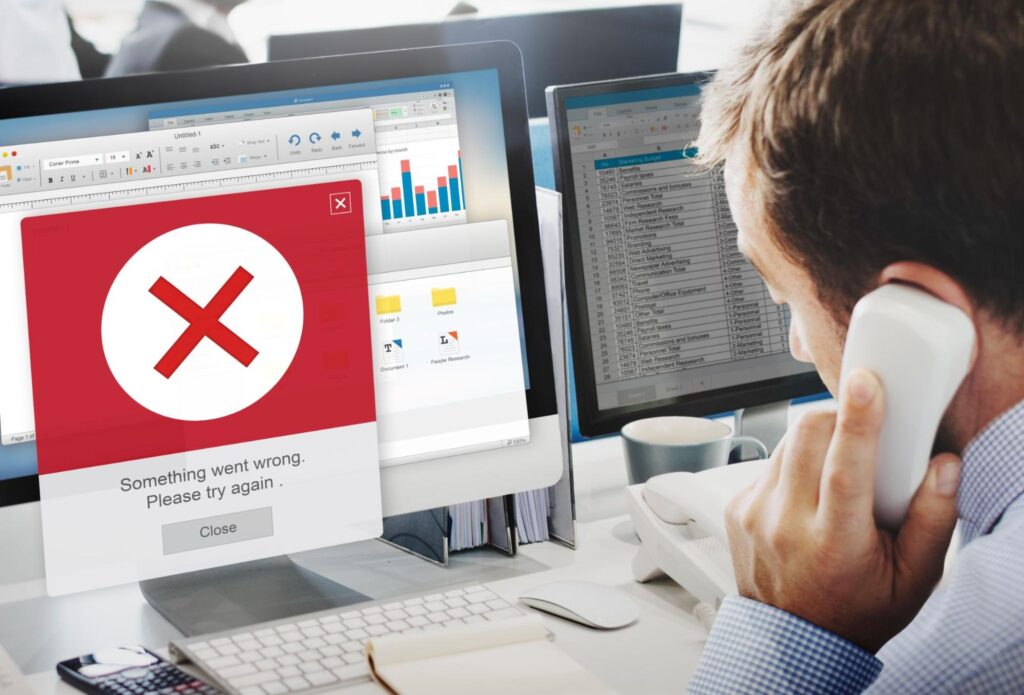
What Does Troubleshoot Mean?
Before jumping into the skillset, let’s understand troubleshooting itself. In IT, troubleshooting is a methodical process of problem-solving that starts with gathering information about the issue and ends with a solution that restores normal operation.Core Troubleshooting Skills for Computer Support Technicians
1. Technical Aptitude
Understanding computer hardware, software, operating systems, and networks is essential for identifying and resolving a wide range of issues.2. Problem-Solving Skills
The ability to logically analyze symptoms, isolate the root cause, and devise effective solutions is fundamental.3. Communication
Explaining technical issues clearly to users and documenting solutions is key, as is listening to users to accurately understand their problems.4. Attention to Detail
Since small oversights can lead to big problems, careful observation, and methodical work are required to help prevent and resolve issues efficiently.5. Adaptability and Continuous Learning
Technology changes rapidly. Effective technicians stay updated with new tools, systems, and troubleshooting techniques.6. Customer Service
Patience, empathy, and professionalism are crucial when assisting users who may be frustrated or stressed.Must-Have Troubleshooting Techniques
| Skill/Technique | Description |
| Information Gathering | Ask users detailed questions to understand the issue and its context. |
| Step-by-Step Diagnosis | Start with the simplest, most common causes before moving to complex ones. |
| Component Isolation | Eliminate variables by testing hardware/software individually to pinpoint the problem. |
| Testing and Verification | Implement solutions incrementally and verify if the issue is resolved after each step. |
| Documentation | Keep records of problems and solutions to build a knowledge base for future troubleshooting. |
What is Software Troubleshooting?
Before jumping into the skillset, let’s understand troubleshooting itself. In IT, troubleshooting is a methodical process of problem-solving that starts with gathering information about the issue and ends with a solution that restores normal operation.Core Troubleshooting Skills for Computer Support Technicians
1. Technical Aptitude
Understanding computer hardware, software, operating systems, and networks is essential for identifying and resolving a wide range of issues.2. Problem-Solving Skills
The ability to logically analyze symptoms, isolate the root cause, and devise effective solutions is fundamental.3. Communication
Explaining technical issues clearly to users and documenting solutions is key, as is listening to users to accurately understand their problems.4. Attention to Detail
Since small oversights can lead to big problems, careful observation, and methodical work are required to help prevent and resolve issues efficiently.5. Adaptability and Continuous Learning
Technology changes rapidly. Effective technicians stay updated with new tools, systems, and troubleshooting techniques.6. Customer Service
Patience, empathy, and professionalism are crucial when assisting users who may be frustrated or stressed.Must-Have Troubleshooting Techniques
| Skill/Technique | Description |
| Information Gathering | Ask users detailed questions to understand the issue and its context. |
| Step-by-Step Diagnosis | Start with the simplest, most common causes before moving to complex ones. |
| Component Isolation | Eliminate variables by testing hardware/software individually to pinpoint the problem. |
| Testing and Verification | Implement solutions incrementally and verify if the issue is resolved after each step. |
| Documentation | Keep records of problems and solutions to build a knowledge base for future troubleshooting. |
What is Software Troubleshooting?
Software troubleshooting involves diagnosing and resolving issues related to operating systems, applications, and malware. This includes fixing installation errors, crashes, slow performance, and compatibility problems.The 7 Steps of Computer Troubleshooting
1. Identify the Problem: Gather information from the user and observe symptoms. 2. Establish a Theory: Consider possible causes based on the evidence. 3. Test the Theory: Try solutions for the most likely causes. 4. Establish a Plan: Plan a course of action to resolve the issue. 5. Implement the Solution: Apply the fix, starting with the least invasive. 6. Verify Full System Functionality: Ensure the issue is resolved and nothing else is broken. 7. Document the Process: Record the problem, solution, and any lessons learned for future reference.Why Are Troubleshooting Skills So Important?
Effective troubleshooting minimizes downtime, keeps businesses’ operations running smoothly, and ensures user satisfaction. Computer support technicians who master these skills are highly valued, as they not only fix problems but also prevent future issues and contribute to a more resilient IT environment. If you’re ready to develop these must-have troubleshooting skills and launch your career as a computer support technician, explore the CCI Training Center’s fast-track computer support technician program.Program Offered
- Pharmacy Technician Training
- Online Medical Assistant
- Medical Billing and Coding Specialist Program
- Cloud Computing Technician Training
- Computer Network Technician
- Business and Accounting
- Radiology Technician Training
- Medical Assistant Program
- Computer Support Technician
- Cybersecurity Program
- Virtual Assistant Training
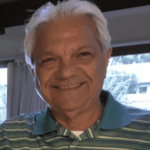
This article is written by
Share this article
Program Offered
- Pharmacy Technician Training
- Online Medical Assistant
- Medical Billing and Coding Specialist Program
- Cloud Computing Technician Training
- Computer Network Technician
- Business and Accounting
- Radiology Technician Training
- Medical Assistant Program
- Computer Support Technician
- Cybersecurity Program
- Virtual Assistant Training
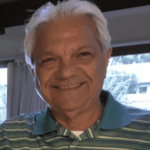
This article is written by
Share this article
Frequently Asked Questions FAQ's
What are the skills of tech troubleshooting?
- Technical Aptitude
- Problem-Solving Skills
- Communication
- Attention to Detail
- Adaptability and Continuous Learning
- Customer Service
What are the 7 steps of computer troubleshooting?
- Identify the Problem
- Establish a Theory
- Test the Theory
- Establish a Plan
- Implement the Solution
- Verify Full System Functionality
- Document the Process
What role does communication play in troubleshooting?
Clear communication helps in accurately understanding user issues and explaining solutions, which is critical for successful problem resolution and user satisfaction.
How can I improve my troubleshooting skills as a computer support technician?
Continuous learning, practicing systematic problem-solving, staying updated with new technologies, and gaining hands-on experience are effective ways to enhance troubleshooting skills.
Related Articles

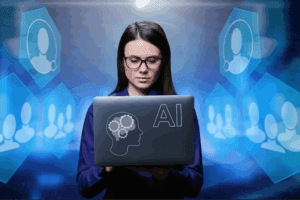


CCI Training Center Proudly Completes
41 Years in Career Training Services













