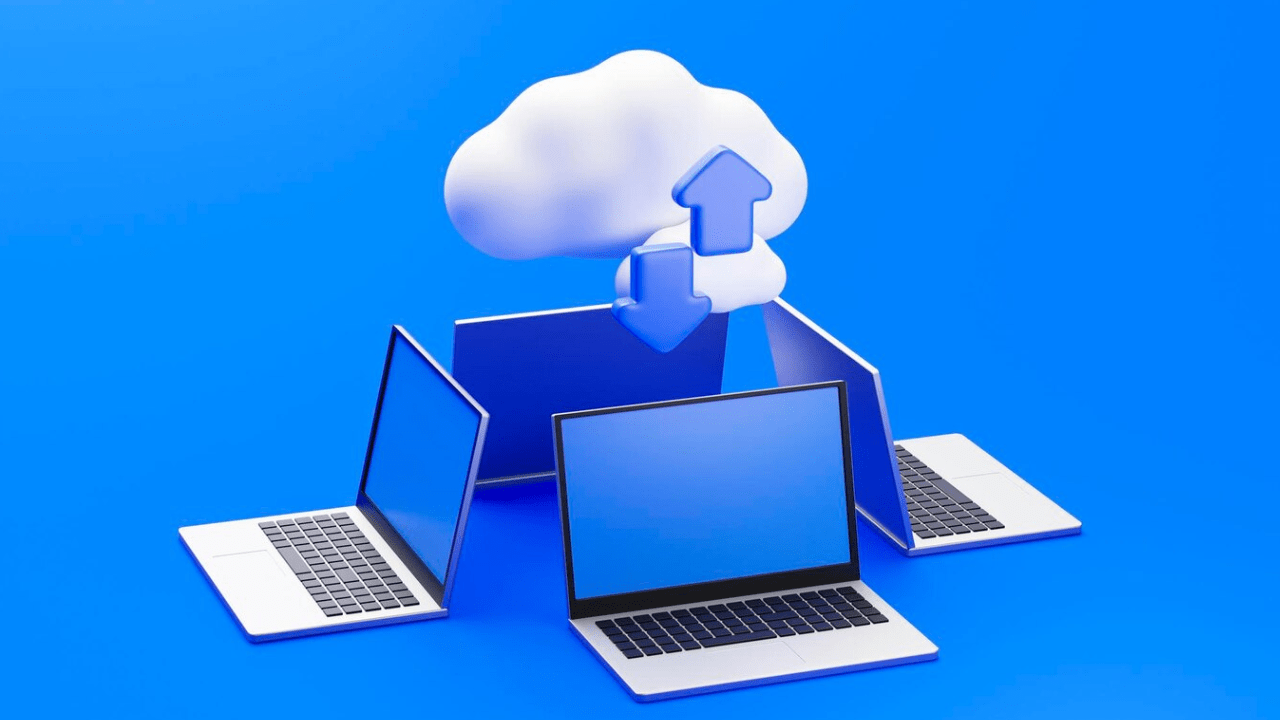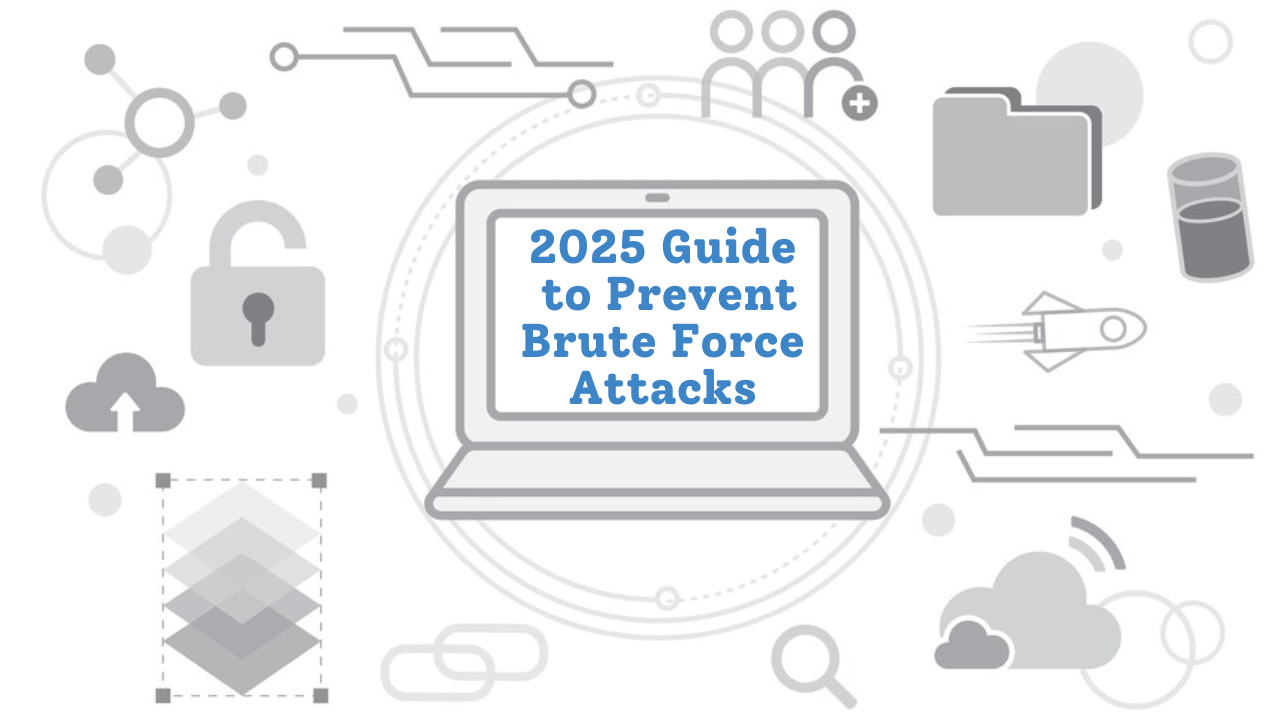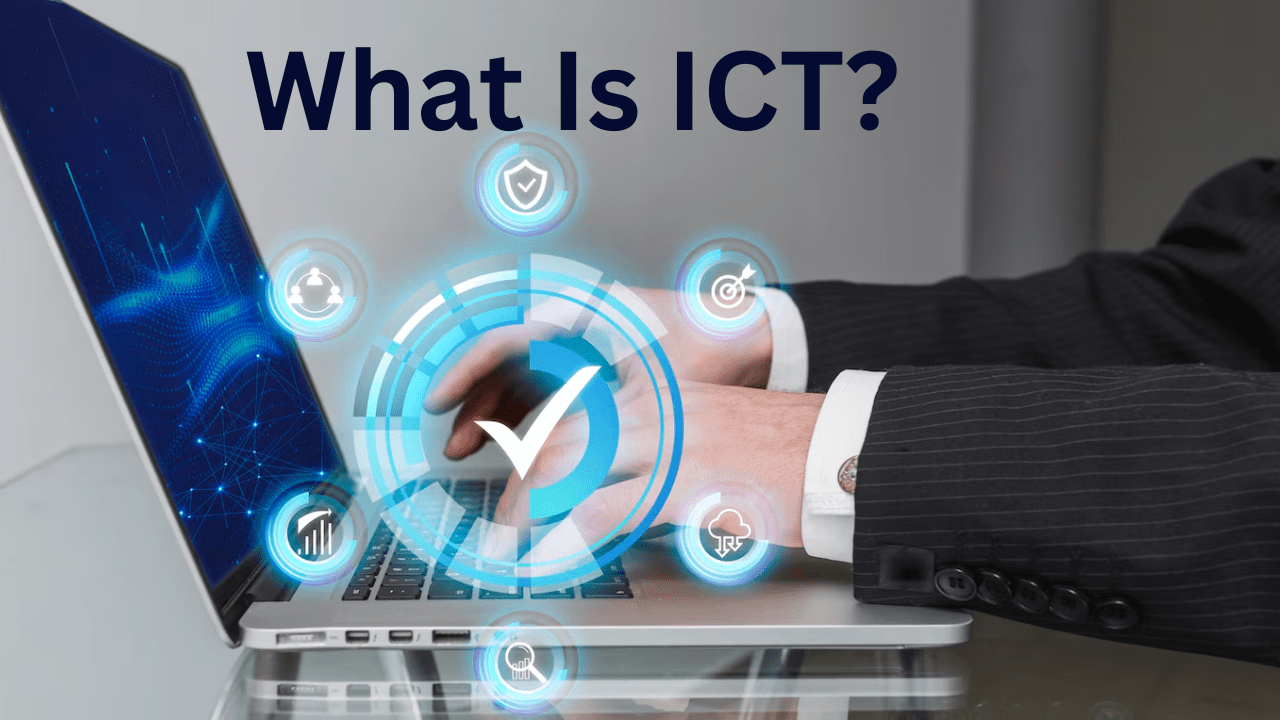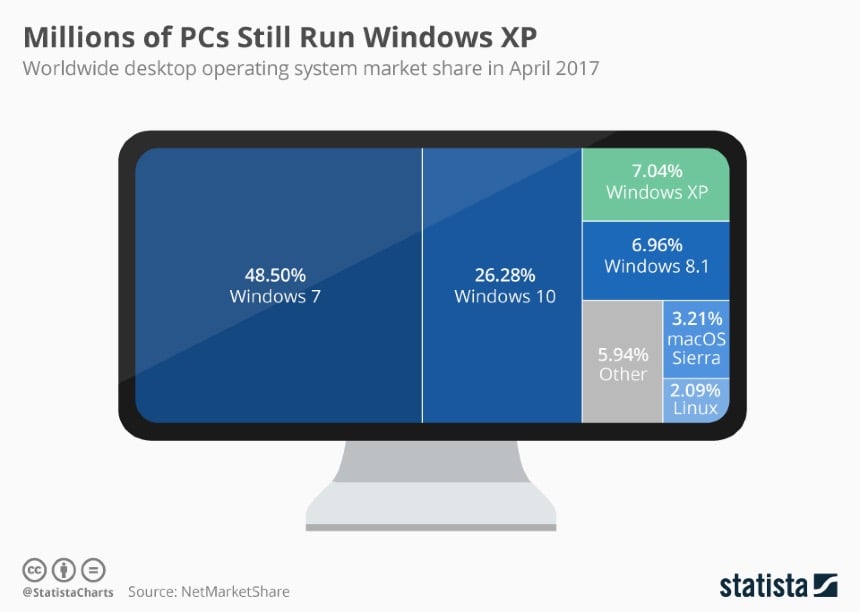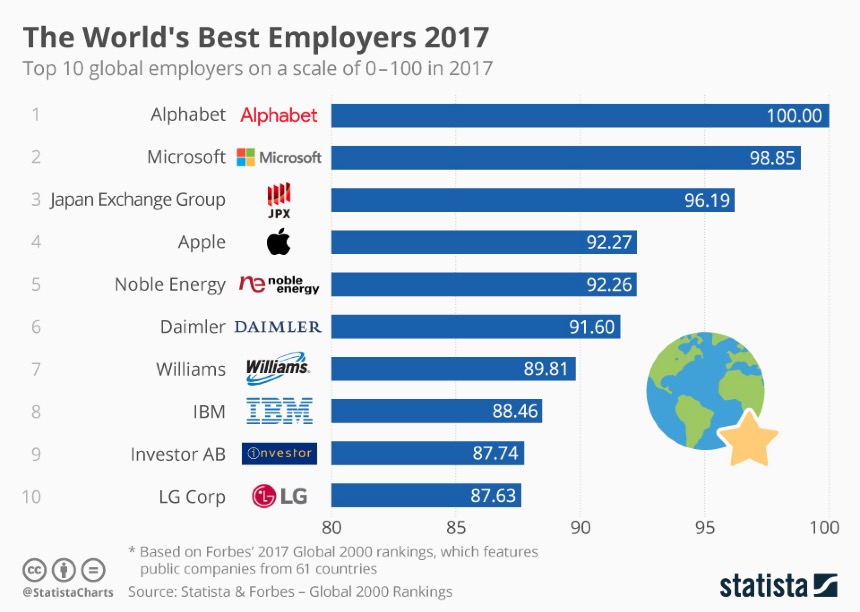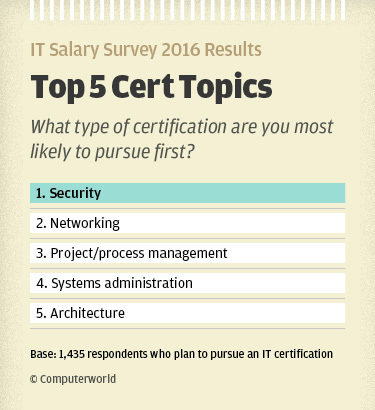Bill Gates and Paul Allen quickly saw an opportunity and began creating software to make the very simple, user-friendly machine. After working directly for the company manufacturing Altair 8800s– Gates and Allen left and founded Microsoft in 1976.
In 1981, Microsoft collaborated with IBM to create the software that became their first foray into the home computer market. This collaboration was wildly successful, and Microsoft and IBM quickly became the name in personal computers.
In 1985, the first Windows operating system, inspired by Apple’s graphical user interface, was released.
From Success to Outright Domination
Microsoft was already dominating the personal computer market by the time Windows was released. The 1990s arrived and Microsoft’s success catapulted. 97% of the market for personal computers was owned by Microsoft.
Microsoft was able to leverage this to create a virtual monopoly because Windows was not compatible with Apple’s operating system, and software created for one operating system usually wouldn’t work with the other.
Although it was Apple who created the first graphical interface – the kind of operating system we use today – Microsoft followed up with Windows so quickly, Apple could capitalize on their innovation to seize a bigger share of the market.
Microsoft’s superior market position allowed them to keep their unit prices lower and more affordable. Thus increasing the chance they would be chosen over competitors for a personal or family computer.
Birth of a Monopoly
Consumers want their computers to be compatible with those of their friends. Because of Microsoft’s huge share of the personal computer market in the 1990’s, if you were buying your first personal computer, most your friends had PCs running windows, so you bought PCs running Windows.
In 1990, Microsoft released Windows 3.0, featuring the first versions of MS Word and Excel. Not only did these applications get great reviews they also came bundled with Microsoft’s operating system. Why go out and buy a separate application when you could save money and use a superior product?
These factors meant Excel and Word quickly knocked Lotus 1-2-3 and Word perfect off their perch as the world’s leading spreadsheet and word processing applications. The final blow to their competitors had been made, and from 1990 until today Microsoft has dominated the personal computer market.
Again, because Microsoft dominated almost the entire market share for personal computers, the demand for Windows-compatible software was greater than that for Apple, so most software companies focused more of their attention on compatibility with Windows.
This also allowed that software to be significantly cheaper because of the large amount of production. Lower prices, more access to software, and market saturation meant most workplaces also chose Microsoft products.
Microsoft IT Certifications: Remaining Relevant in a Changing World
Things have changed a lot since the 1990’s. Personal computers no longer dominate the broader personal technology market as they once did. While Microsoft still dominates competition when it comes to home computers, the rise of Smartphone’s, tablets and other personal technology devices means their share of the wider personal technology market has dropped from 97% to 20%.
If you’re looking to change careers and enter into the IT Field, a great place to start is Microsoft Certifications. Especially for entry level jobs, it is expected that even the least experienced IT personnel have the knowhow to work within the Microsoft framework.
Having a Microsoft Certification could mean a huge difference in the ease with which you get your first IT position. Despite these changes, a solid understanding of Microsoft operating systems is absolutely essential if you want to pursue a career in IT.
The vast majority of personal computers and office computer networks still run Windows. As such, really understanding how to install, maintain, troubleshoot, and work within the Microsoft framework is the foundational education any IT professional requires.
For many jobs, a high school degree is sufficient if you also have a few certifications. Many IT companies are looking for women to diversify their employees. Single mothers can find a rewarding way to financially support their kids or stay-at-home moms looking to go back to the workforce after their kids have started school can easily find work in the IT industry.
Microsoft IT Certifications
Conveniently, Microsoft offers information technology training and certification directly. As you would expect, an official certification directly from Microsoft bestows powerful advantages in the job market. The certifications classes offered by Microsoft range from basic to advanced, meaning they can help you at all stages of your career.
Whether you are trying to land your first job in IT or working up to your dream career in network management, programming, or software design, there are certifications that will increase your chances to reach these goals.
Obtaining entry-level certifications from Microsoft is made easier by the team at CCI. We can help you prepare for the following Microsoft certifications. These are the most important entry-level certifications, covering the basics you’ll need to successfully find an IT job.
Recommended for you
-
Cloud Computing Technician Training
The “cloud” refers to resources hosted in a data center that you access over the internet. Rather than keeping data or operating applications on your own computer or in-house server.
Computer Network Technician
IT security refers to the measures taken to protect digital systems, networks, and information from theft, harm, or unauthorized interference.
Installing and Configuring Windows Servers
This certification assesses the following skills:
- Install and configure servers
- You’ll have the ability to install and configure servers, along with storage options.
- Configure server roles and features
- This involves showing your ability with configuring files, sharing access, printing and document services, and configuring servers for remote management
- Configure Hyper-V
- This will prove that you have the skills to create and configure virtual machine settings, virtual machine storage, and virtual networks.
- Deploy and configure core network services
- Showcase your skills in dealing with configuring services such as a computer’s IP address, DHCP services, and DNS services. Install and administer
- Active Directory
- You’ll need to be able to install domain controllers, as well as create and manage
- Active Directory users, computers, groups, and organizational units. Create and manage group policy
- Demonstrating your abilities with regards to creating group policy objects and configuring security policies, application restriction policies, and Windows firewalls.
These are more in-depth skills and can take a lot of room to outline on your resume. Instead of taking the time and space to elaborate on these skills to your potential employer, you can simply list this certification and the employer will instantly understand that you are proficient in all these areas.
Windows Operating Systems Fundamentals
Microsoft’s Windows Operating Systems Fundamentals certification assesses your ability to carry out a range of technical tasks using Microsoft technology. This will assure your potential employers that you will require less training than other applicants.
The areas assessed are:
- Understanding operating system configurations
- Includes configuring a system’s control panels, desktop settings, applications, tools, as well as installing and upgrading client systems
- For example, you will be able to identify a current Windows OS edition along with its potential upgrade paths
- Managing applications
- You’ll prove you are capable of configuring a range of applications, antivirus settings, and user accounts
- Managing files and folders
- This involves the ability to understand file systems, file sharing, encryption, and digital libraries
- Device management
- Being able to connect devices, understanding internal devices, and managing various storage options
- Operating system maintenance
- Demonstrating essential skills such as system backup and recovery methods, using maintenance tools, and configuring system updates
Security Fundamentals
Ensuring the security of computers, both in the home and at work, is more important than ever. Microsoft’s Security Fundamentals certification makes sure you’re ready by testing your knowledge in these areas:
- Understanding security layers
- You’ll show you understand the core security principles you need to understand the difference between a computer’s physical security, Internet security, and wireless security.
- Understanding operating system security
- This portion covers user authentication, password policies, permissions, audit policies, encryption, and malware.
- Understanding network security
- You’ll have the ability to work with dedicated firewalls, network isolation, and protocol security.
- Understanding security software
- This covers your ability to understand client protection, email protection, and server protection.
Networking Fundamentals
The competencies measured by Microsoft’s Networking Fundamental certification include:
- Understanding network infrastructures
- Showcase your understanding of the concept of internet, intranet, and extranet, as well as understanding local area networks, wide area networks, wireless networking, and more.
- Understanding network hardware
- You’ll demonstrate you’re in depth knowledge of switches, routers, and different types of connecting cables and their properties.
- Understanding protocols and services
- You’ll show a competent understanding of the use of a range of network types including open systems interconnection, Windows internet name service, and TCP/IP.
A future or current employer will be comforted by your knowledge of security when it comes to technology. Just one employee with a lapse in judgment when it comes to internet security can create a huge issue for the entire company.
If you’re looking for a new start in a career in which you can rise quickly through the ranks, the IT industry could be just the thing you are looking for. These stepping stones can be the perfect place to start your IT career, and change your family’s future.
Want more information on how CCI Training can help kick-start your IT career? Visit our Computer and Network Administration page, fill out the form and we’ll be in touch.

Related Articles